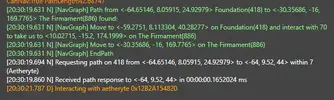Teleporting working great now. I remember that fix from December so I was surprised when I saw it fail. New version working great as well.Thanks for the report... I changed this in December but I can't find the report that caused me to change it so I am reverting the change.
The new build that is coming now also comes with the updated greymagic. This should result in much less stutters during normal usage. RB cpu usage will slightly higher in low TPS scenarios but I consider that an ok tradeoff as long as the game no longer freezes due to desyncs.
If you get an error message or failure to load please make sure you have the latest VC++ installed
RebornBuddy Forums
You are using an out of date browser. It may not display this or other websites correctly.
You should upgrade or use an alternative browser.
You should upgrade or use an alternative browser.
[Release] RebornBuddy64 Version 1.0.681 - DirectX11 / x64 bit compatible
- Thread starter mastahg
- Start date
Hello there.
After the update I have been having this issue where the bot would never open (crashes immediately as i try to log in ) it only does that if i try to attach it to a steam account, but runs fine with non steam ones, this issue only started after the recent update and here is the log message
After the update I have been having this issue where the bot would never open (crashes immediately as i try to log in ) it only does that if i try to attach it to a steam account, but runs fine with non steam ones, this issue only started after the recent update and here is the log message
Code:
[19:56:13.416 D] Microsoft Windows NT 6.2.9200.0
[19:56:13.662 D] System.Exception: Could not successfully set up_synchronization_events!
at GreyMagic.Executor.InitializeDetour()
at GreyMagic.Executor..ctor(ExternalProcessMemory memory, IntPtr hookLocation, Int32 copyBytes, Boolean veh)
at GreyMagic.ExternalProcessMemory.Init(Process p, Boolean startupExecutor, Boolean dx9, IntPtr hookFunc, Boolean defaultCacheValue, Int32 copyBytes, Boolean veh)
at GreyMagic.ExternalProcessMemory..ctor(Process p, Boolean startupExecutor, Boolean dx9, IntPtr hookFunc, Boolean defaultCacheValue, Int32 copyBytes, Boolean veh)
at ff14bot.Core.InitalizeHook()
at ff14bot.App.Current_Startup(Object sender, StartupEventArgs e)
at System.Windows.Application.OnStartup(StartupEventArgs e)
at System.Windows.Application.<.ctor>b__1_0(Object unused)
at System.Windows.Threading.ExceptionWrapper.InternalRealCall(Delegate callback, Object args, Int32 numArgs)
at System.Windows.Threading.ExceptionWrapper.TryCatchWhen(Object source, Delegate callback, Object args, Int32 numArgs, Delegate catchHandler)
at System.Windows.Threading.DispatcherOperation.InvokeImpl()
at MS.Internal.CulturePreservingExecutionContext.CallbackWrapper(Object obj)
at System.Threading.ExecutionContext.RunInternal(ExecutionContext executionContext, ContextCallback callback, Object state, Boolean preserveSyncCtx)
at System.Threading.ExecutionContext.Run(ExecutionContext executionContext, ContextCallback callback, Object state, Boolean preserveSyncCtx)
at System.Threading.ExecutionContext.Run(ExecutionContext executionContext, ContextCallback callback, Object state)
at MS.Internal.CulturePreservingExecutionContext.Run(CulturePreservingExecutionContext executionContext, ContextCallback callback, Object state)
at System.Windows.Threading.DispatcherOperation.Invoke()
at System.Windows.Threading.Dispatcher.ProcessQueue()
at System.Windows.Threading.Dispatcher.WndProcHook(IntPtr hwnd, Int32 msg, IntPtr wParam, IntPtr lParam, Boolean& handled)
at MS.Win32.HwndWrapper.WndProc(IntPtr hwnd, Int32 msg, IntPtr wParam, IntPtr lParam, Boolean& handled)
at MS.Win32.HwndSubclass.DispatcherCallbackOperation(Object o)
at System.Windows.Threading.ExceptionWrapper.InternalRealCall(Delegate callback, Object args, Int32 numArgs)
at System.Windows.Threading.ExceptionWrapper.TryCatchWhen(Object source, Delegate callback, Object args, Int32 numArgs, Delegate catchHandler)
at System.Windows.Threading.Dispatcher.LegacyInvokeImpl(DispatcherPriority priority, TimeSpan timeout, Delegate method, Object args, Int32 numArgs)
at MS.Win32.HwndSubclass.SubclassWndProc(IntPtr hwnd, Int32 msg, IntPtr wParam, IntPtr lParam)
at MS.Win32.UnsafeNativeMethods.DispatchMessage(MSG& msg)
at System.Windows.Threading.Dispatcher.PushFrameImpl(DispatcherFrame frame)
at System.Windows.Application.RunDispatcher(Object ignore)
at System.Windows.Application.RunInternal(Window window)
at ff14bot.App.Main()
Last edited:
- Joined
- Feb 27, 2011
- Messages
- 5,354
Hello there.
After the update I have been having this issue where the bot would never open (crashes immediately as i try to log in ) it only does that if i try to attach it to a steam account, but runs fine with non steam ones, this issue only started after the recent update and here is the log message
Code:[19:56:13.416 D] Microsoft Windows NT 6.2.9200.0 [19:56:13.662 D] System.Exception: Could not successfully set up_synchronization_events! at GreyMagic.Executor.InitializeDetour() at GreyMagic.Executor..ctor(ExternalProcessMemory memory, IntPtr hookLocation, Int32 copyBytes, Boolean veh) at GreyMagic.ExternalProcessMemory.Init(Process p, Boolean startupExecutor, Boolean dx9, IntPtr hookFunc, Boolean defaultCacheValue, Int32 copyBytes, Boolean veh) at GreyMagic.ExternalProcessMemory..ctor(Process p, Boolean startupExecutor, Boolean dx9, IntPtr hookFunc, Boolean defaultCacheValue, Int32 copyBytes, Boolean veh) at ff14bot.Core.InitalizeHook() at ff14bot.App.Current_Startup(Object sender, StartupEventArgs e) at System.Windows.Application.OnStartup(StartupEventArgs e) at System.Windows.Application.<.ctor>b__1_0(Object unused) at System.Windows.Threading.ExceptionWrapper.InternalRealCall(Delegate callback, Object args, Int32 numArgs) at System.Windows.Threading.ExceptionWrapper.TryCatchWhen(Object source, Delegate callback, Object args, Int32 numArgs, Delegate catchHandler) at System.Windows.Threading.DispatcherOperation.InvokeImpl() at MS.Internal.CulturePreservingExecutionContext.CallbackWrapper(Object obj) at System.Threading.ExecutionContext.RunInternal(ExecutionContext executionContext, ContextCallback callback, Object state, Boolean preserveSyncCtx) at System.Threading.ExecutionContext.Run(ExecutionContext executionContext, ContextCallback callback, Object state, Boolean preserveSyncCtx) at System.Threading.ExecutionContext.Run(ExecutionContext executionContext, ContextCallback callback, Object state) at MS.Internal.CulturePreservingExecutionContext.Run(CulturePreservingExecutionContext executionContext, ContextCallback callback, Object state) at System.Windows.Threading.DispatcherOperation.Invoke() at System.Windows.Threading.Dispatcher.ProcessQueue() at System.Windows.Threading.Dispatcher.WndProcHook(IntPtr hwnd, Int32 msg, IntPtr wParam, IntPtr lParam, Boolean& handled) at MS.Win32.HwndWrapper.WndProc(IntPtr hwnd, Int32 msg, IntPtr wParam, IntPtr lParam, Boolean& handled) at MS.Win32.HwndSubclass.DispatcherCallbackOperation(Object o) at System.Windows.Threading.ExceptionWrapper.InternalRealCall(Delegate callback, Object args, Int32 numArgs) at System.Windows.Threading.ExceptionWrapper.TryCatchWhen(Object source, Delegate callback, Object args, Int32 numArgs, Delegate catchHandler) at System.Windows.Threading.Dispatcher.LegacyInvokeImpl(DispatcherPriority priority, TimeSpan timeout, Delegate method, Object args, Int32 numArgs) at MS.Win32.HwndSubclass.SubclassWndProc(IntPtr hwnd, Int32 msg, IntPtr wParam, IntPtr lParam) at MS.Win32.UnsafeNativeMethods.DispatchMessage(MSG& msg) at System.Windows.Threading.Dispatcher.PushFrameImpl(DispatcherFrame frame) at System.Windows.Application.RunDispatcher(Object ignore) at System.Windows.Application.RunInternal(Window window) at ff14bot.App.Main()
Just got done installing the steam version. Seems to working fine here with no issues.
That error occurs before any of the new changes from the latest version takes effect which makes me think that there might be something else interfering with rb.
I'd try the following:
1)Making sure the latest VC++ is installed (https://aka.ms/vs/17/release/vc_redist.x64.exe)
2)Restarting the computer
3)Disabling any antivirus software
Let me know if any of these work.
Also, please do not truncate logs in the future the entire log is important.
I already tried all of the above still not working and I have no Antivirus, so not sure what to do anymore.Just got done installing the steam version. Seems to working fine here with no issues.
That error occurs before any of the new changes from the latest version takes effect which makes me think that there might be something else interfering with rb.
I'd try the following:
1)Making sure the latest VC++ is installed (https://aka.ms/vs/17/release/vc_redist.x64.exe)
2)Restarting the computer
3)Disabling any antivirus software
Let me know if any of these work.
Also, please do not truncate logs in the future the entire log is important.
You are correct. I can replicate it as well if I run it as admin, it won't load. If I run it normally it works perfectly fine.Interesting, I am able to replicate the issue if I launch RB as admin (which should not be needed), are both of you launching it as admin?
- Joined
- Feb 27, 2011
- Messages
- 5,354
New build coming now that resolves the issue.
I changed some code so that greymagic would be .net6 compliant but it seems that it has issues on .net4.8 that will need to be overcome if we ever transition to .net6.
EventWaitHandle no longer takes EventWaitHandleSecurity which we use....
I changed some code so that greymagic would be .net6 compliant but it seems that it has issues on .net4.8 that will need to be overcome if we ever transition to .net6.
EventWaitHandle no longer takes EventWaitHandleSecurity which we use....
yea that update fixed it immediately, Thank you so muchNew build coming now that resolves the issue.
I changed some code so that greymagic would be .net6 compliant but it seems that it has issues on .net4.8 that will need to be overcome if we ever transition to .net6.
EventWaitHandle no longer takes EventWaitHandleSecurity which we use....
GHosT54rus
New Member
- Joined
- Jun 9, 2018
- Messages
- 2
After the last update, the load on the processor has increased significantly.

- Joined
- Feb 27, 2011
- Messages
- 5,354
After the last update, the load on the processor has increased significantly.
As indicated in the update post
Code:
RB cpu usage will slightly higher in low TPS scenarios but I consider that an ok tradeoff as long as the game no longer freezes due to desyncs.1)I assume your not doing anything else on the computer at the same time so slightly increased cpu load should be of no concern since things are operating as they should be (You should be getting higher TPS then the previous versions as well)
2)You can lower the tickrate of the bot if it does become an issue
Code:
TreeRoot.TicksPerSecond = 10;running this in the console will reduce the tickrate from 30 to 10. If your already getting less then 10 TPS, then lower it even further to 5.
As indicated in the update post
Code:RB cpu usage will slightly higher in low TPS scenarios but I consider that an ok tradeoff as long as the game no longer freezes due to desyncs.
1)I assume your not doing anything else on the computer at the same time so slightly increased cpu load should be of no concern since things are operating as they should be (You should be getting higher TPS then the previous versions as well)
2)You can lower the tickrate of the bot if it does become an issue
Code:TreeRoot.TicksPerSecond = 10;
running this in the console will reduce the tickrate from 30 to 10. If your already getting less then 10 TPS, then lower it even further to 5.
Hello there!
So I figured out why it wasn't teleporting to Firmament before and once you mentioned someone flagging it and you changing how it teleports, it's because people who has unlocked the residential area of firmament has a new option on top of the one that goes to Firmament.
I did not have the residential area unlocked on the account I was using hence why it was not teleporting. So you either fix it for people with residential area unlocked or with it locked I guess, unless you do a check for the quest. The quest name is "Ascending to Empyreum" quest ID:69708 maybe you can have a condition for it, if it's completed pick the 3rd option.
- Joined
- Feb 27, 2011
- Messages
- 5,354
Should be resolved with the latest build.Can we please get this Firmament teleport issue fixed?
No, I am using the older version Rebornbuddy64 1.0.482.0 which works, the new version gets stuck teleporting to residential area.Should be resolved with the latest build.
Last edited:
- Joined
- Feb 27, 2011
- Messages
- 5,354
No, I am using the older version Rebornbuddy64 1.0.482.0 which works, the new version gets stuck teleporting to residential area.
Then provide a log from the latest version where it isn't working. Thanks.
Then provide a log from the latest version where it isn't working. Thanks.
Attachments
- Joined
- Feb 27, 2011
- Messages
- 5,354
RebornBuddy64 1.0.484.0 is not the latest version. Update to the latest version.