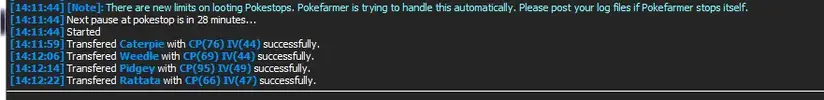You are using an out of date browser. It may not display this or other websites correctly.
You should upgrade or use an alternative browser.
You should upgrade or use an alternative browser.
Pokefarmer - Update Thread
- Thread starter HatchingEgg
- Start date
- Status
- Not open for further replies.
theatristformallyknownasG
Active Member
- Joined
- Jan 16, 2010
- Messages
- 3,041
- Reaction score
- 8
It can loot poke stop? Because my bot can't looting poke stop, but it can catch pokemon.
have you got the tickbox on to limit the number of pokestops you can loot in an hour ?
G
theatristformallyknownasG
Active Member
- Joined
- Jan 16, 2010
- Messages
- 3,041
- Reaction score
- 8
Thnaks for the update, as always.
G
G
KamikazeRespect
Member
- Joined
- Aug 12, 2016
- Messages
- 128
- Reaction score
- 1
Hello, can someone help me with the new device Feature?
i have a honor 6 huawei Handy... where did i find the Information for the bot?
thx 4 your help
google enters store and download this application all the information there goes your Pok device device info and the lower you and this is what you have to put in the bot
Here all :http://fdzeta.com/subir/images/pBwOJ.png
At the moment is only for android sorry not for apple
Thanks to a friend of mine developer to have this information for DeviceIC bot only have to put the data into the bot
Last edited:
google enters store and download this application all the information there goes your Pok device device info and the lower you and this is what you have to put in the bot
wich application should i download?
mantafloppy
New Member
- Joined
- Aug 25, 2016
- Messages
- 26
- Reaction score
- 0
*edit*
The app sugested by KamikazeRespect seem to best solution : search the Play Store for "Pok Device Info" by Alex Queudot
*end edit*
This was made for a different bot, but that the best App i've found :
In your android phone, download AIDA64 from play store,
And using it fill in the info on you config
"DeviceId" : AIDA64 > Android > Android Id
"AndroidBoardName": AIDA64 > System > Board
"AndroidBootloader": AIDA64 > Android > Bootloader
"DeviceBrand": AIDA64 > System > Brand
"DeviceModel": AIDA64 > System > Device Model
"DeviceModelIdentifier": AIDA64 > Android > Build ID
"DeviceModelBoot": AIDA64 > System > Hardware
"HardwareManufacturer": AIDA64 > System > Manufacturer
"HardwareModel": AIDA64 > System > Model
"FirmwareBrand": AIDA64 > System > Device Model
"FirmwareTags": AIDA64 > Android > Tags
"FirmwareType": AIDA64 > Android > Type
"FirmwareFingerprint": AIDA64 > Android > Fingerprint
The app sugested by KamikazeRespect seem to best solution : search the Play Store for "Pok Device Info" by Alex Queudot
*end edit*
This was made for a different bot, but that the best App i've found :
In your android phone, download AIDA64 from play store,
And using it fill in the info on you config
"DeviceId" : AIDA64 > Android > Android Id
"AndroidBoardName": AIDA64 > System > Board
"AndroidBootloader": AIDA64 > Android > Bootloader
"DeviceBrand": AIDA64 > System > Brand
"DeviceModel": AIDA64 > System > Device Model
"DeviceModelIdentifier": AIDA64 > Android > Build ID
"DeviceModelBoot": AIDA64 > System > Hardware
"HardwareManufacturer": AIDA64 > System > Manufacturer
"HardwareModel": AIDA64 > System > Model
"FirmwareBrand": AIDA64 > System > Device Model
"FirmwareTags": AIDA64 > Android > Tags
"FirmwareType": AIDA64 > Android > Type
"FirmwareFingerprint": AIDA64 > Android > Fingerprint
Last edited:
This was made for a different bot, but that the best App i've found :
In your android phone, download AIDA64 from play store,
And using it fill in the info on you config
"DeviceId" : AIDA64 > Android > Android Id
"AndroidBoardName": AIDA64 > System > Board
"AndroidBootloader": AIDA64 > Android > Bootloader
"DeviceBrand": AIDA64 > System > Brand
"DeviceModel": AIDA64 > System > Device Model
"DeviceModelIdentifier": AIDA64 > Android > Build ID
"DeviceModelBoot": AIDA64 > System > Hardware
"HardwareManufacturer": AIDA64 > System > Manufacturer
"HardwareModel": AIDA64 > System > Model
"FirmwareBrand": AIDA64 > System > Device Model
"FirmwareTags": AIDA64 > Android > Tags
"FirmwareType": AIDA64 > Android > Type
"FirmwareFingerprint": AIDA64 > Android > Fingerprint
thx 4 your help
2 Things i cant find with the app: "boot loader" and "device model coms"
do you have a idea for that?
mantafloppy
New Member
- Joined
- Aug 25, 2016
- Messages
- 26
- Reaction score
- 0
Boot loader seem to be "unknow" for most device.
KamikazeRespect seem to have update his post with a screenshot :
The app seem to have been made specifically for PokeBuddy : search the Play Store for "Pok Device Info" by Alex Queudot
I tryed it and it seem to work pretty well, you sould give it a try to find the "device model coms".
KamikazeRespect seem to have update his post with a screenshot :
The app seem to have been made specifically for PokeBuddy : search the Play Store for "Pok Device Info" by Alex Queudot
I tryed it and it seem to work pretty well, you sould give it a try to find the "device model coms".
perfect thank you..
in this app, the only Thing what is a Little bit strange to me, is the Point: DeviceModelBoot.. i have no field for this Information in the pokebuddy
and this app also do not find the device model coms....
what will happen, if i do not fill out this?
Last edited:
gregsapphire
New Member
- Joined
- Aug 9, 2016
- Messages
- 2
- Reaction score
- 0
*edit*
The app sugested by KamikazeRespect seem to best solution : search the Play Store for "Pok Device Info" by Alex Queudot
*end edit*
This was made for a different bot, but that the best App i've found :
In your android phone, download AIDA64 from play store,
And using it fill in the info on you config
"DeviceId" : AIDA64 > Android > Android Id
"AndroidBoardName": AIDA64 > System > Board
"AndroidBootloader": AIDA64 > Android > Bootloader
"DeviceBrand": AIDA64 > System > Brand
"DeviceModel": AIDA64 > System > Device Model
"DeviceModelIdentifier": AIDA64 > Android > Build ID
"DeviceModelBoot": AIDA64 > System > Hardware
"HardwareManufacturer": AIDA64 > System > Manufacturer
"HardwareModel": AIDA64 > System > Model
"FirmwareBrand": AIDA64 > System > Device Model
"FirmwareTags": AIDA64 > Android > Tags
"FirmwareType": AIDA64 > Android > Type
"FirmwareFingerprint": AIDA64 > Android > Fingerprint
How do you you figure out the device info for an iPhone/iPad?
mantafloppy
New Member
- Joined
- Aug 25, 2016
- Messages
- 26
- Reaction score
- 0
AIDA64 seem to exist for iOs, so you should find what you need in there.
What do we imput for device info if all we have is nox...? I don't have a cell phone that can run it atm. It keeps saying "Last network request failed. (Pokemon Server issue) Trying Again." several times for everything it does.
mantafloppy
New Member
- Joined
- Aug 25, 2016
- Messages
- 26
- Reaction score
- 0
Using the "default" device info of Nox is bad, gonna get you ban.
Here a guide on how to change device info on Nox :
Players using Emulators like Nox, be safe(er) by masking your device descriptors. Guide inside : pokemongodev
So just use the same "fake" info both place.
Here a guide on how to change device info on Nox :
Players using Emulators like Nox, be safe(er) by masking your device descriptors. Guide inside : pokemongodev
So just use the same "fake" info both place.
Using the "default" device info of Nox is bad, gonna get you ban.
Here a guide on how to change device info on Nox :
Players using Emulators like Nox, be safe(er) by masking your device descriptors. Guide inside : pokemongodev
So just use the same "fake" info both place.
I appreciate the help. That will make sure I don't cause myself trouble when i play using nox, but what about device settings for the bot itself? No matter what settings I generate on the bot I keep getting "Last network request failed. (Pokemon Server issue) Trying Again." like 4-5 times while it still continues to do its bot activities. The blue text "Last network request failed. (Pokemon Server issue) Trying Again." that keeps spamming me has me very worried.
mantafloppy
New Member
- Joined
- Aug 25, 2016
- Messages
- 26
- Reaction score
- 0
I get "[Note]: Last network request failed. (Pokemon Server issue) Trying again." a lot too...
Lets just hope its not something bad...
Lets just hope its not something bad...
Errors
Hello,
Thanks againg for this excelent update but i do see alot of error now :
but i do see alot of error now :
INFO <b><font color="#0094FF">[07:14:43] [Note]:</font></b> <font color="#7FFFFF">Last network request failed. (Pokemon Server issue) Trying again.</font>
INFO <b><font color="#0094FF">[07:14:44] [Note]:</font></b> <font color="#7FFFFF">Last network request failed. (Pokemon Server issue) Trying again.</font>
Hello,
Thanks againg for this excelent update
INFO <b><font color="#0094FF">[07:14:43] [Note]:</font></b> <font color="#7FFFFF">Last network request failed. (Pokemon Server issue) Trying again.</font>
INFO <b><font color="#0094FF">[07:14:44] [Note]:</font></b> <font color="#7FFFFF">Last network request failed. (Pokemon Server issue) Trying again.</font>
mantafloppy
New Member
- Joined
- Aug 25, 2016
- Messages
- 26
- Reaction score
- 0
I have the latest version.
It work, but give error.

It work, but give error.

- Status
- Not open for further replies.