You are using an out of date browser. It may not display this or other websites correctly.
You should upgrade or use an alternative browser.
You should upgrade or use an alternative browser.
[App] - HBRelog, an opensource relogger
- Thread starter highvoltz
- Start date
Good Morning, Would it be please possible to patch the current HBRelog to be compatible with the latest WoW version, freshly updated ? Many thanks for your prompt reply, if possible with an estimate of time to be patch.
Enjoy your day.
Enjoy your day.
Svenstar123
Member
- Joined
- Dec 24, 2012
- Messages
- 584
- Reaction score
- 24
awesome.thanks!The new 1.1.14 release found here is now compatible with WoW 7.2
morepewpewq
New Member
- Joined
- Mar 28, 2017
- Messages
- 5
- Reaction score
- 2
so hb works now? if so how do i update it? thank you
Svenstar123
Member
- Joined
- Dec 24, 2012
- Messages
- 584
- Reaction score
- 24
https://www.thebuddyforum.com/threa...-patch-7-2-0-build-23857.299082/#post-2397425so hb works now? if so how do i update it? thank you
Still does not work with the current version. Error at start wow.
[9:27:57] 123 : ********* End of Task list ***********
[9:27:57] 123 : Starting X:\Games\World of Warcraft\Wow.exe
[9:27:58] 123 : Waiting for Wow to start
[9:28:04] 123 : WoW failed to load and is an error popup; Restarting
[9:28:05] 123 : Starting X:\Games\World of Warcraft\Wow.exe
[9:28:06] 123 : Waiting for Wow to start
[9:28:08] 123 : WoW failed to load and is an error popup; Restarting
[9:28:09] 123 : Starting X:\Games\World of Warcraft\Wow.exe
[9:27:57] 123 : ********* End of Task list ***********
[9:27:57] 123 : Starting X:\Games\World of Warcraft\Wow.exe
[9:27:58] 123 : Waiting for Wow to start
[9:28:04] 123 : WoW failed to load and is an error popup; Restarting
[9:28:05] 123 : Starting X:\Games\World of Warcraft\Wow.exe
[9:28:06] 123 : Waiting for Wow to start
[9:28:08] 123 : WoW failed to load and is an error popup; Restarting
[9:28:09] 123 : Starting X:\Games\World of Warcraft\Wow.exe
Still does not work with the current version. Error at start wow.
[9:27:57] 123 : ********* End of Task list ***********
[9:27:57] 123 : Starting X:\Games\World of Warcraft\Wow.exe
[9:27:58] 123 : Waiting for Wow to start
[9:28:04] 123 : WoW failed to load and is an error popup; Restarting
[9:28:05] 123 : Starting X:\Games\World of Warcraft\Wow.exe
[9:28:06] 123 : Waiting for Wow to start
[9:28:08] 123 : WoW failed to load and is an error popup; Restarting
[9:28:09] 123 : Starting X:\Games\World of Warcraft\Wow.exe
I've got the same problem, Wow is failing to start
Benzor and Mtrmax, I think your WoW installations are outdated. If so, running the Battle.net app should fix it when it automatically updates
Thanks for the reply. I have checked the version twice, it's up to date.
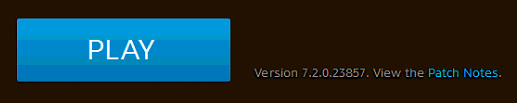
When I start wow (32bit version) manually, or I start it via HBR I've got a Pop-up every time I start. This thing is happening only after 7.2 patch.
This popup apear every time I start wow.32 bit version after the patch.
I have checked the source code (latest HBR version HBRelog1.1.14) and I found that HBR is attempting to restart wow every time it has a pop-up
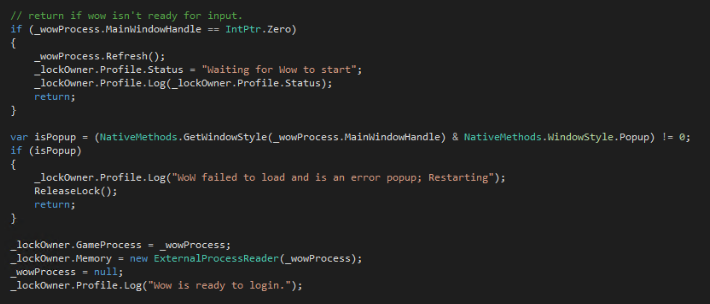
I think that is the problem.
UPDATE: Problem is not fixed with HBRelog1.1.15 Profile is just pausing instead
WoW v7.2.0.23857 failed to load and is a popup. Make sure your WoW installation is updated. Pausing profile.
Last edited:
I am still failing to launch the game and can confirm I am up-to-date.
[04/04/2017 12:55:51] Starting [Path]\Wow.exe
[04/04/2017 12:55:52] Waiting for Wow to start
[04/04/2017 12:55:53] WoW v7.2.0.23857 failed to load and is a popup. Make sure your WoW installation is updated. Pausing profile.
EDIT: Some additional debugging information... I have updated HBRelog to 1.1.15 and have tried launching the 32-bit wow.exe manually as well as through HBRelog. I see the same update dialog mentioned in the previous post with each launch. If I wait for (what I assume to be some type of file scan) to finish, then wow.exe will launch.
[04/04/2017 12:55:51] Starting [Path]\Wow.exe
[04/04/2017 12:55:52] Waiting for Wow to start
[04/04/2017 12:55:53] WoW v7.2.0.23857 failed to load and is a popup. Make sure your WoW installation is updated. Pausing profile.
EDIT: Some additional debugging information... I have updated HBRelog to 1.1.15 and have tried launching the 32-bit wow.exe manually as well as through HBRelog. I see the same update dialog mentioned in the previous post with each launch. If I wait for (what I assume to be some type of file scan) to finish, then wow.exe will launch.
Last edited:
Hallo, I also have this problem!
[2:40:39] 1: Starting C:\World of Warcraft\Wow.exe
[2:40:40] 1: Waiting for Wow to start
[2:40:46] 1: WoW v7.2.0.23857 failed to load and is a popup. Make sure your WoW installation is updated. Pausing profile.
HBRelog1.1.15
[2:40:39] 1: Starting C:\World of Warcraft\Wow.exe
[2:40:40] 1: Waiting for Wow to start
[2:40:46] 1: WoW v7.2.0.23857 failed to load and is a popup. Make sure your WoW installation is updated. Pausing profile.
HBRelog1.1.15
Hi frends!
HBRelog1.1.15 starting wow and paused (WoW v7.2.0.23877 (Release x86)
[1:06:03 AM] 1: Starting C:\World of Warcraft\Wow.exe
[1:06:04 AM] 1: Waiting for Wow to start
[1:06:09 AM] 1: WoW v7.2.0.23877 failed to load and is a popup. Make sure your WoW installation is updated. Pausing profile.
HBRelog1.1.15 starting wow and paused (WoW v7.2.0.23877 (Release x86)
[1:06:03 AM] 1: Starting C:\World of Warcraft\Wow.exe
[1:06:04 AM] 1: Waiting for Wow to start
[1:06:09 AM] 1: WoW v7.2.0.23877 failed to load and is a popup. Make sure your WoW installation is updated. Pausing profile.
I am still failing to launch the game and can confirm I am up-to-date.
[04/04/2017 12:55:51] Starting [Path]\Wow.exe
[04/04/2017 12:55:52] Waiting for Wow to start
[04/04/2017 12:55:53] WoW v7.2.0.23857 failed to load and is a popup. Make sure your WoW installation is updated. Pausing profile.
EDIT: Some additional debugging information... I have updated HBRelog to 1.1.15 and have tried launching the 32-bit wow.exe manually as well as through HBRelog. I see the same update dialog mentioned in the previous post with each launch. If I wait for (what I assume to be some type of file scan) to finish, then wow.exe will launch.
So here's an interesting development. I decided to tinker with the code to see if there was a simple solution so I installed MS Visual Studio 2015 Pro with Update 3. There must be a change in behavior with dependencies or something because as soon as the installation completed HBRelog 1.1.15 now works like a charm. No clue why.
I did exactly the same thing, but it didn't helpSo here's an interesting development. I decided to tinker with the code to see if there was a simple solution so I installed MS Visual Studio 2015 Pro with Update 3. There must be a change in behavior with dependencies or something because as soon as the installation completed HBRelog 1.1.15 now works like a charm. No clue why.






