Neverdyne
Community Developer
- Joined
- Sep 12, 2014
- Messages
- 655
- Reaction score
- 24
Hmmm... I know what you mean, but this one is definitely too far, I'm barely getting a hit in. And it actually killed me earlier when the one outside Camp Dragonhead spawned and ran me off the cliff to dodge the constant attacks, killing me from fall as I had aggro.
If you're using 1.3, could you tell me what the Reach on the spell is? It should tell you on the log whenever you encounter it, Zekken's messages are purple.