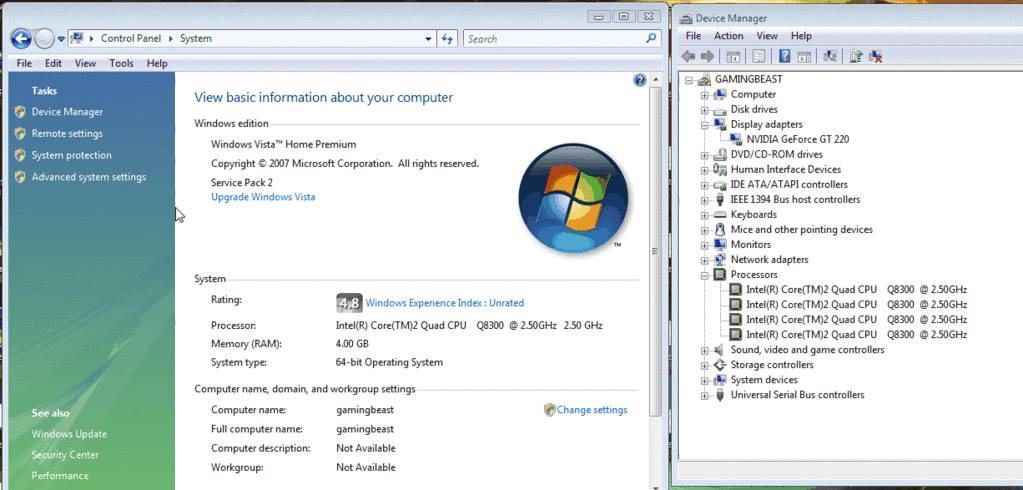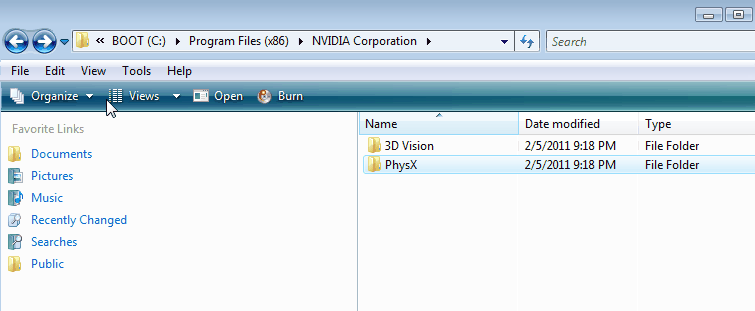OK, I have used eq2bot and have used macrogoblin, so this is not the first time i have set up a bot program. I have followed the instructions explicitly. I also unblocked the zip file and updated&repaired dotnet 4.0. I downloaded and installed the C++ and the service pack file. I restarted my computer 3 times. I launch rift as an administrator and also riftbot as an administrator. However, the same thing always happens.
I get to step 4....
and rift crashes asks for a bug report, and so does ryftomate.
I am running vista. decent but not uber gaming system. I have paid for 30 days because sometimes it takes a while to see if a game assist program is good or not. however....
if it wont launch it aint good and i am out 9.95.
I get to step 4....
and rift crashes asks for a bug report, and so does ryftomate.
I am running vista. decent but not uber gaming system. I have paid for 30 days because sometimes it takes a while to see if a game assist program is good or not. however....
if it wont launch it aint good and i am out 9.95.