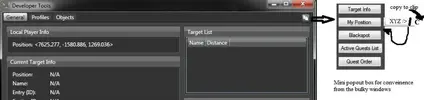Nesox
Well-Known Member
- Joined
- Jan 15, 2010
- Messages
- 1,563
- Reaction score
- 48
Changelog 2.0.0.4928
Honorbuddy
Bug Fixes
- AbilityFlags is now being set properly in IoC on the teleporters (horde players will no longer try to take alliance portals, same for alliance players).
- Fixed bindings that were causing huge memory usages. (The issue isn't totally gone yet however)
- Added a button in the DevTools->Profiles->Quests groupbox that dumps all the Quest Overrides in xml.
- Doubleclicking the 'Position' textbox in the dev tools->General now logs a hotspot in the main log.
- CustomBehaviors will now report "Behavior sees done" in the debug log only. That information no longer clutters the normal user log.
- Rogue works again.
- USERSETTINGS- Changed in the following ways:
Addressed the removal of the UseExperimentalStuckHandler setting from the HBcore
Honorbuddy Custom Behavior: UserSettings Wiki page updated to reflect latest set of 'valid' settings - INTERACTWITH - Changed in the following ways:
The BuySlot attribute is considered deprecated, and an appropriate warning is emitted. Please update your profiles to use BuyItemId in preference to BuySlot. - COLLECTTHINGS - Was modified in the following ways:
Repaired a small problem with CollectUntilNoTargets mode
Updated Wiki page example to reflect the need for a WaitTimer behavior when used in a loop. The Wiki explains why this is necessary. - BUTTONPRESSONAURA - a new behavior. Details for use may be found in Wiki...
Honorbuddy Custom Behavior: ButtonPressOnAura - Buddy Wiki
Professionbuddy 1.0.0.35
Bug Fixes
- Professionbuddy can now mill the Deadnettle herb
- 'Fixed an issue where locations from profiles were sometimes not properly loaded due to a type confliction.
In order to use Hb your WoW client must be fully (100%) patchedIf get this when you try to login on the bot:
Honorbuddy does not support the currently active 'gxAPI' please change it to 'D3D9'
Then you need to do this:
Open your Options->Advanced->Graphics API make sure it's set to DirectX 9 if it isn't change it and restart wow then restart and login on the bot again.
Download Here: Honorbuddy 2.0.0.4928
Last edited: