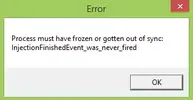[Trinity] TownRun complete
[QuestTools][SafeMoveToTag] Initialized questId="312429" stepId="2" x="356" y="266" z="0" pathPrecision=5 MoveResult=Moved statusText=SafeMoveToTag: IsDone: False, PathPrecision: 5, StraightLinePathing: False, UseNavigator: False, X: 356, Y: 266, Z: 0, Position: <356, 266, 0>, PathPointLimit: 250, Timeout: 180, AllowLongDistance: False, QuestId: 312429, StepId: 2, QuestName: Quest Id: 4C46D, IgnoreReset: False, IsDoneCache: False, Behavior: null,
[QuestTools][GridRoute] Generated new Weighted Nearest Minimap Unvisited Route with 12 nodes in 2ms
[QuestTools][<MainCoroutine>d__1] ReachedDestination! questId="312429" stepId="2" x="356" y="266" z="0" pathPrecision=5 MoveResult=Moved statusText=SafeMoveToTag: IsDone: False, PathPrecision: 5, StraightLinePathing: False, UseNavigator: False, X: 356, Y: 266, Z: 0, Position: <356, 266, 0>, PathPointLimit: 250, Timeout: 180, AllowLongDistance: False, QuestId: 312429, StepId: 2, QuestName: Quest Id: 4C46D, IgnoreReset: False, IsDoneCache: False, Behavior: Zeta.Bot.ActionRunCoroutine