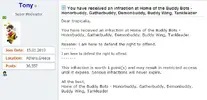Hi there
I have a quite decent gaming laptop with a GTX 580m, 8GB ram and an i7-2630QM @ 2.00GHz, but whenever I try to have two diablo clients running I lag bad.
My power options thing is set to maximum and I am plugged in. Laptop lags even worse without even having multiple clients opened... anyway
my CPU usage is 40-70% and ram usage is at 75%. So why is it lagging this bad?
I'm clearly not a computer genius, so any advice would be appreciated
Kind regards
Alexander
NOTE: I'm currently running a wow client and honorbuddy as well, but it's laggy as fuck.. I can't even watch an episode of Stargate without it lagging badly in VLC
I have a quite decent gaming laptop with a GTX 580m, 8GB ram and an i7-2630QM @ 2.00GHz, but whenever I try to have two diablo clients running I lag bad.
My power options thing is set to maximum and I am plugged in. Laptop lags even worse without even having multiple clients opened... anyway
my CPU usage is 40-70% and ram usage is at 75%. So why is it lagging this bad?
I'm clearly not a computer genius, so any advice would be appreciated
Kind regards
Alexander
NOTE: I'm currently running a wow client and honorbuddy as well, but it's laggy as fuck.. I can't even watch an episode of Stargate without it lagging badly in VLC