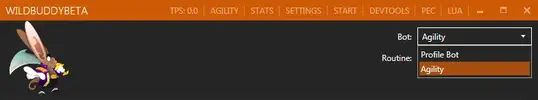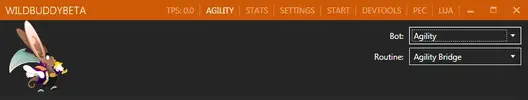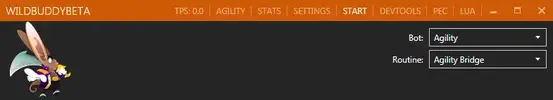Deathdisguise
Community Developer
- Joined
- Mar 7, 2015
- Messages
- 678
- Reaction score
- 6
1) Install Agility (See here for a guide on installing botbases/plugins.)
2) Restart Wildbuddy and select 'Agility' as your active Bot.

3) View the Agility settings by clicking the 'AGILITY' text on the top bar.

4) Settings :

Auto-Loot : Loots items as they become lootable.
In group? : Will also loot items if you are in a group.
Auto-CSI : Automatically complete basic tasks that require user interaction.
Auto-Break : Will attempt to break a CC knockdown by moving in the required direction.
Hotkeys : Can manually configure the hotkey and the routine.
Requires Foreground : Will run the botbase only when Wildstar is focused if on.
TPS : Adjusts how often Wildbuddy 'ticks' per second.
5) Start Wildbuddy when ready.

6) Press and hold one of the specified hotkeys to run the routine associated with it. (See Steps #3-4)
7) You are now an expert at using Agility!
2) Restart Wildbuddy and select 'Agility' as your active Bot.
3) View the Agility settings by clicking the 'AGILITY' text on the top bar.
4) Settings :
Auto-Loot : Loots items as they become lootable.
In group? : Will also loot items if you are in a group.
Auto-CSI : Automatically complete basic tasks that require user interaction.
Auto-Break : Will attempt to break a CC knockdown by moving in the required direction.
Hotkeys : Can manually configure the hotkey and the routine.
Requires Foreground : Will run the botbase only when Wildstar is focused if on.
TPS : Adjusts how often Wildbuddy 'ticks' per second.
5) Start Wildbuddy when ready.
6) Press and hold one of the specified hotkeys to run the routine associated with it. (See Steps #3-4)
7) You are now an expert at using Agility!
Attachments
Last edited: