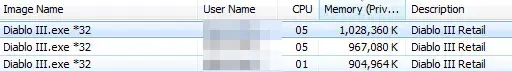How can I improve my cpu usage? I'm currently running 4 bots now using YAR to resize them. The load is pretty heavy now with a little bit of stutterings in game.
My system:
i5-2500k (not overclocked)
GTX 680
8gb ram
256GB SSD (all clients on this hdd)
Does overclocking the CPU help? I'm intending to run a total of 6 bots on this system.
My system:
i5-2500k (not overclocked)
GTX 680
8gb ram
256GB SSD (all clients on this hdd)
Does overclocking the CPU help? I'm intending to run a total of 6 bots on this system.