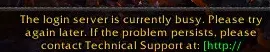AtomX
New Member
- Joined
- Jan 31, 2010
- Messages
- 319
- Reaction score
- 2
I thought blackspots are working?
As did I, but I'm currently runing the 1-60 horde profile
Code:
<SubProfile>
<Name>21-26 Ashenvale</Name>
<MinLevel>21</MinLevel>
<MaxLevel>26</MaxLevel>
<GrindArea>
<Factions>38 82</Factions>
<MaxDistance>45</MaxDistance>
<Hotspots>
<Hotspot x="2065.69" y="-1680.86" z="66.89" />
<Hotspot x="2026.9" y="-1583.56" z="64.45" />
<Hotspot x="2002.05" y="-1467.68" z="81.3" />
<Hotspot x="1918.65" y="-1407.7" z="90.87" />
<Hotspot x="1922.43" y="-1575.21" z="62.85" />
<Hotspot x="1891.84" y="-1680.78" z="55.92" />
<Hotspot x="1942.4" y="-1778.14" z="64.85" />
</Hotspots>
<Blackspots>
<Blackspot X="2143.248" Y="-2509.802" Z="82.03085" Radius="45.12339" />
<Blackspot X="2158.867" Y="-2479.564" Z="113.9007" Radius="72.16385" />
</Blackspots>
</GrindArea>
<AvoidMobs>
<Mob Name="Raging Ancient" Entry="33688" />
<Mob Name="Raging Ancient" Entry="34066" />
<Mob Name="Raging Ancient" Entry="33912" />
<Mob Name="Raging Ancient Target" Entry="33697" />
<Mob Name="Raging Ancient [Phase 2 Kodo Ride Scenery]" Entry="34124" />
</AvoidMobs>
<Vendors>
<Vendor Name="Burkrum" Entry="6028" Type="Repair" X="2346.262" Y="-2582.214" Z="103.1768" />
<Vendor Name="Innkeeper Kaylisk" Entry="12196" Type="Food" X="2341.864" Y="-2566.989" Z="103.1768" />
</Vendors>
<Mailboxes>
<Mailbox X="2332.563" Y="-2545.972" Z="102.357" />
</Mailboxes>
</SubProfile>And not only does it ignore the avoid list but it goes right through the blacklisted area too.... /sadface