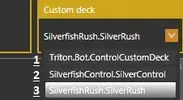Selft
New Member
- Joined
- Sep 5, 2014
- Messages
- 17
- Reaction score
- 0
Hearthstone-Hearthbuddy Reloger Light
Hi guys. Its my little program for restart bot and game.
When reloger working?
If crash Hearthbuddy
If crash Hearthstone
If bot 2 minutes do nothing (hang or Bnet Error or etc.)
*do not move the mouse/windows when the programs is reloaded
Installation
1.Copy HSHB_reloger_light.exe and HSHB_relog.ini to Hearthbuddy folder (near with Hearthbuddy.exe)
2.Run programm (read: How start it)
How start it?
First time:
1.Start Battle.net, logining and check "Keep me logged in"
2.Start Hearthstone (not fullscrееn), choose your Hero and game mode (casual or ranked)
3.Start Hearthbuddy and select same game mode (casual or ranked)
4.Click Play in Hearthbuddy.
-----
5.Run Hearthstone-Hearthbuddy Reloger Light (HSHB_reloger_light.exe)
(if u install your Battle.net Launcher in specific directory (not "C:\Program Files\Battle.net\Battle.net Launcher.exe") - then open HSHB_relog.ini in the Notepad and change the path to your Battle.net Launcher.exe.
Simple way -> right-click the shortcut Battle.net on the desktop -> click Properties -> copy path from Target and paste/replace it in the HSHB_relog.ini. Then start HSHB_reloger_light.exe)
Program will be in the System tray (1 click - Start/Stop Or Exit)
Reloger and Silverfish AI
This version reloger automatically select at relog Custom deck->SilverfishRush.SilverRush.
*If you do not have the Custom deck then nothing is selected will not be
**Selected deck u can change in the HSHB_relog.ini -> parameter CustomDeck=X (where X - its a line number in the list of possible decks. Change it to 1, 2, 3....or other possible deck line number on your PC)
Download reloger here v1.0.0.4 for Hearthbuddy Build .97 View attachment HSHB_reloger_light.97.zip
Download reloger here v1.0.0.3 for Hearthbuddy Build .95 View attachment HSHB_reloger_light.zip
1.0.0.4 Add support Hearthbuddy Build .97
1.0.0.3 Fixed bug: now reloger reloads the program when "Closed connection" in the Hearthstone
1.0.0.2 Added parameter 'CustomDeck=XX' to select the desired Custom deck in the Hearthbuddy
Hi guys. Its my little program for restart bot and game.
When reloger working?
If crash Hearthbuddy
If crash Hearthstone
If bot 2 minutes do nothing (hang or Bnet Error or etc.)
*do not move the mouse/windows when the programs is reloaded
Installation
1.Copy HSHB_reloger_light.exe and HSHB_relog.ini to Hearthbuddy folder (near with Hearthbuddy.exe)
2.Run programm (read: How start it)
How start it?
First time:
1.Start Battle.net, logining and check "Keep me logged in"
2.Start Hearthstone (not fullscrееn), choose your Hero and game mode (casual or ranked)
3.Start Hearthbuddy and select same game mode (casual or ranked)
4.Click Play in Hearthbuddy.
-----
5.Run Hearthstone-Hearthbuddy Reloger Light (HSHB_reloger_light.exe)
(if u install your Battle.net Launcher in specific directory (not "C:\Program Files\Battle.net\Battle.net Launcher.exe") - then open HSHB_relog.ini in the Notepad and change the path to your Battle.net Launcher.exe.
Simple way -> right-click the shortcut Battle.net on the desktop -> click Properties -> copy path from Target and paste/replace it in the HSHB_relog.ini. Then start HSHB_reloger_light.exe)
Program will be in the System tray (1 click - Start/Stop Or Exit)
Reloger and Silverfish AI
This version reloger automatically select at relog Custom deck->SilverfishRush.SilverRush.
*If you do not have the Custom deck then nothing is selected will not be
**Selected deck u can change in the HSHB_relog.ini -> parameter CustomDeck=X (where X - its a line number in the list of possible decks. Change it to 1, 2, 3....or other possible deck line number on your PC)
Download reloger here v1.0.0.4 for Hearthbuddy Build .97 View attachment HSHB_reloger_light.97.zip
Download reloger here v1.0.0.3 for Hearthbuddy Build .95 View attachment HSHB_reloger_light.zip
1.0.0.4 Add support Hearthbuddy Build .97
1.0.0.3 Fixed bug: now reloger reloads the program when "Closed connection" in the Hearthstone
1.0.0.2 Added parameter 'CustomDeck=XX' to select the desired Custom deck in the Hearthbuddy
Last edited: