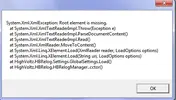Skumtomten
New Member
- Joined
- Jan 29, 2012
- Messages
- 7
- Reaction score
- 0
still having the issue when HBRelog "detects" that HB is frozen, closes HB and opens it again win 7 64bit, wow running in 32bit. rev 67.
Code:
[2012-03-22 08:05:56] HBRelog Version 1.0.0.67
[2012-03-22 08:06:03] rogue: ********* Tasks ***********
[2012-03-22 08:06:03] rogue: ********* End of Task list ***********
[2012-03-22 08:06:03] rogue: starting C:\Program Files (x86)\World of Warcraft\Wow.exe
[2012-03-22 08:06:04] rogue: Installing Endscene hook
[2012-03-22 08:06:04] System.Exception: ReadUInt failed.
vid Magic.SMemory.ReadUInt(IntPtr hProcess, UInt32 dwAddress, Boolean bReverse)
vid Magic.BlackMagic.ReadUInt(UInt32 dwAddress, Boolean bReverse)
vid Magic.BlackMagic.ReadUInt(UInt32 dwAddress)
vid HighVoltz.HBRelog.WoW.Hook.InstallHook() i d:\Projects\HBRelog\WoW\Hook.cs:rad 52
[2012-03-22 08:06:04] rogue: GlueStatus: Disconnected
[2012-03-22 08:06:05] rogue: Installing Endscene hook
[2012-03-22 08:06:05] System.Exception: ReadUInt failed.
vid Magic.SMemory.ReadUInt(IntPtr hProcess, UInt32 dwAddress, Boolean bReverse)
vid Magic.BlackMagic.ReadUInt(UInt32 dwAddress, Boolean bReverse)
vid Magic.BlackMagic.ReadUInt(UInt32 dwAddress)
vid HighVoltz.HBRelog.WoW.Hook.InstallHook() i d:\Projects\HBRelog\WoW\Hook.cs:rad 52
[2012-03-22 08:06:06] rogue: Installing Endscene hook
[2012-03-22 08:06:10] rogue: GlueStatus: Disconnected
[2012-03-22 08:06:14] rogue: GlueStatus: Disconnected
[2012-03-22 08:06:18] rogue: GlueStatus: CharacterSelection
[2012-03-22 08:06:22] rogue: GlueStatus: CharacterSelection
[2012-03-22 08:06:23] rogue: Login sequence complete. Removing hook
[2012-03-22 08:06:29] rogue: starting C:\Users\elev\Documents\Dropbox\Honor\Honorbuddy.exe
[2012-03-22 08:07:30] rogue: Closing Honorbuddy because it took too long to attach
[2012-03-22 08:07:30] rogue: Attempting to close Honorbuddy
[2012-03-22 08:07:31] rogue: Closing Honorbuddy because it took too long to attach
[2012-03-22 08:07:31] rogue: Attempting to close Honorbuddy
[2012-03-22 08:07:32] rogue: Closing Honorbuddy because it took too long to attach
[2012-03-22 08:07:32] rogue: Attempting to close Honorbuddy
[2012-03-22 08:07:33] rogue: Closing Honorbuddy because it took too long to attach
[2012-03-22 08:07:33] rogue: Attempting to close Honorbuddy
[2012-03-22 08:07:34] rogue: Closing Honorbuddy because it took too long to attach
[2012-03-22 08:07:34] rogue: Attempting to close Honorbuddy
[2012-03-22 08:07:35] rogue: Closing Honorbuddy because it took too long to attach
[2012-03-22 08:07:35] rogue: Attempting to close Honorbuddy
[2012-03-22 08:07:35] rogue: Killing Honorbuddy
[2012-03-22 08:07:35] rogue: Killing Honorbuddy
[2012-03-22 08:07:36] rogue: Successfully closed Honorbuddy
[2012-03-22 08:07:36] rogue: Successfully closed Honorbuddy
[2012-03-22 08:07:36] rogue: Successfully closed Honorbuddy
[2012-03-22 08:07:36] rogue: Successfully closed Honorbuddy
[2012-03-22 08:07:36] rogue: Honorbuddy process was terminated. Restarting
[2012-03-22 08:07:40] rogue: Successfully closed Honorbuddy