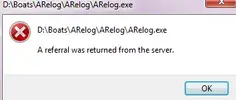You are using an out of date browser. It may not display this or other websites correctly.
You should upgrade or use an alternative browser.
You should upgrade or use an alternative browser.
HB ARCHIVES: ARelog--DO NOT DELETE
- Thread starter Kickazz006
- Start date
djcrisp
Member
- Joined
- Jan 20, 2011
- Messages
- 263
- Reaction score
- 1
hi arelog wont select my account and i have put it in the account edit box so any one help please
[20:34:54:740] Starting WoW
[20:34:54:753] Waiting for WoW to idle
[20:35:01:671] [PID: 5980] Selecting BNet Account
[20:35:16:10] [PID: 5980] Been stuck at something for too long. Restarting login process
[20:34:54:740] Starting WoW
[20:34:54:753] Waiting for WoW to idle
[20:35:01:671] [PID: 5980] Selecting BNet Account
[20:35:16:10] [PID: 5980] Been stuck at something for too long. Restarting login process
Problem: ARelog Starts Wow and Login into the World, but after start HB he doenst login in HB...
help pls
djcrisp
Member
- Joined
- Jan 20, 2011
- Messages
- 263
- Reaction score
- 1
hi arelog wont select my account and i have put it in the account edit box so any one help pleaseARelog
Here is the long waited relogger. This application is mostly written by Apoc and been modified and enhanced by myself.
This may not work with older versions of Honorbuddy but will always support the latest release of it.
Features:
Installation:
- Supports infinite number of accounts.
- Allows placement of wow windows.
- Allows scheduling of bot behavior.
- Built-in auto updater.
Configuration:
- Extract the zip anywhere. Its suggested that you have the exe in it's own directory since it will generate log files under \Logs folder
- Afterwards It will automatically update itself to the latest version.
Bug Reports:
- First add an account by clicking the Add button.
- You may want to open your wow's and dump their positions by Dump running wow positions button for easier configuration.
- Once you save the account, you may want to schedule it.
- After selecting the account you want to schedule, click on Schedule Selected button.
- If you want relogger to idle for an amount of time, type "Idle" (without quotes) to the Bot Name field. (i.e run Gatherbuddy2 with X profile for 2 hours. Idle for 1 hours. Then run Gatherbuddy2 with Y profile for 5 hours etc.)
- If you want relogger to run a task for infinite amount of time, you may type 0 to the Run Time field. (i.e run Gatherbuddy2 with X profile for 2 hours then run ArchaeologyBuddy until i stop)
Enjoy.
- In case of an application error, ARelog will ask you to send crash info. Do so if asked.
- If its a bug regarding the logic, include a log file.
This application is still in testing phase and may not work properly under certain circumstances.
[20:34:54:740] Starting WoW
[20:34:54:753] Waiting for WoW to idle
[20:35:01:671] [PID: 5980] Selecting BNet Account<it logs in with my email and password fine then it just stays at the select account screen
[20:35:16:10] [PID: 5980] Been stuck at something for too long. Restarting login process< this is where it gives up selecting my account and its only four letters long
i have tried this with remember me sellected and unselected
and tried with act slow on and off
if you can help i will be greatful because somtimes i cant be there when it tells me to select accounts
thanks in advance
spacebooger
New Member
- Joined
- Jan 29, 2012
- Messages
- 91
- Reaction score
- 0
everytime i try to use this i get "A referral was returned from the server" so havent bothered to use it since if i want to i have to set it to an older version.
ARelog is a wonderful little app, but it causes my wow/HB to crash when loading up today. I am not sure what does it, if i had to guess I think it is loading HB just a bit to fast and causing wow to hang, I can get wow and HB to run fine if I load them manually, but if I use ARelog, it just gives me a not responding when the bar fills to load up wow. I would take screenshots but I have wow running so maybe later
Snasse
New Member
- Joined
- Jan 27, 2010
- Messages
- 31
- Reaction score
- 0
raphus
Well-Known Member
- Joined
- Jun 17, 2010
- Messages
- 2,094
- Reaction score
- 492
I still dont understand how the idle thing works... Like what would my schedule look like if i wanted the bot to run for 3 hours then idle for 30 minutes?
First Task:
BotName - BGBuddy
RunTime - 180
Second Task:
BotName - (Leave Empty or type Idle)
RunTime - 30
HBR dident quite live to my expectations, so i decided to try Arelog instead as it seems populare.
but after following your topic instruction i get this message once i have extracted and try to run the relogger.
Right-click to ARelog.exe get in properties. In Compability tab tick Run as administrator. Click apply then ok.
gilette
New Member
- Joined
- Aug 31, 2011
- Messages
- 160
- Reaction score
- 1
Only problem is that when I come back and closed ARelogger,
> Stoped HB (without restarting)
> and change the profile from BGBuddy to Questing,
-> it automatically changes back to BGBuddy when I click start!
Restart of Honorbuddy was recuired to get it working again like normal HB... I think.
> Stoped HB (without restarting)
> and change the profile from BGBuddy to Questing,
-> it automatically changes back to BGBuddy when I click start!
Restart of Honorbuddy was recuired to get it working again like normal HB... I think.
Same here. Any fixes?
raphus
Well-Known Member
- Joined
- Jun 17, 2010
- Messages
- 2,094
- Reaction score
- 492
Same here. Any fixes?
one post above yours is
ARelog needs to be updated for new patch.
A new build will be up after EU maintenance (in around 13 hours)
umshakalaka
Member
- Joined
- Jan 10, 2011
- Messages
- 362
- Reaction score
- 3
w8ing for update