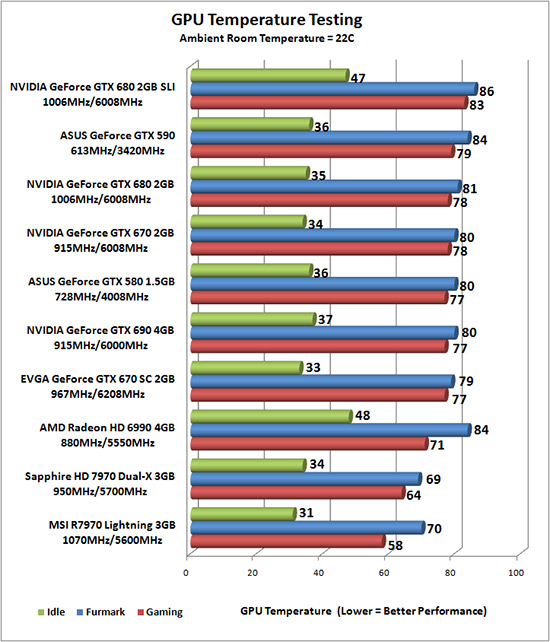Master_Cirroji
New Member
- Joined
- Jul 20, 2012
- Messages
- 425
- Reaction score
- 0
What is ur rig setup?
Your GPU is obviously overheating leading to failures, anything over 70c will throttle your GPU.
never have an enthusiast card eh?
dont' talk like that to people when YOU sir, have no clue. the actual variant of peak temps between cards, die size, thermal resistance is insane.
70c isn't piddle on many futurmark benchmarks i've broken 100c without damaging my nvidia cards
ATI, no clue, don't buy that stuff
-edit- i let it run to 95c, no stutter, lag, pixelization d3/max options 1920x1080.

Last edited: