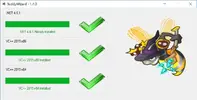Not too sure what I am doing wrong. I am currently running Diablo 3 as administrator and then I launch the Demonbuddy client (as admin as well). I entered my key and hit sign in and it loads the interface then immediately seems to crash the program. The key shows in use on the site but the process is no longer running on my computer. I do see the following in the log that is created:
"2017-01-10 16:23:44,367 [1] INFO MainWindow (null) - Demonbuddy v1.1.3097.474 started2017-01-10 16:23:47,258 [1] INFO MainWindow (null) - Logging in...
2017-01-10 16:23:47,449 [3] DEBUG MainWindow (null) - Logging in to BestLatency (192.99.20.72)
2017-01-10 16:23:47,896 [3] INFO MainWindow (null) - T: 5247882640701901182 H: 4152125072
"
I checked the forums for some answer but have been unsuccessfully. I have both .NET and the C++ requirements installed. Thanks!
"2017-01-10 16:23:44,367 [1] INFO MainWindow (null) - Demonbuddy v1.1.3097.474 started2017-01-10 16:23:47,258 [1] INFO MainWindow (null) - Logging in...
2017-01-10 16:23:47,449 [3] DEBUG MainWindow (null) - Logging in to BestLatency (192.99.20.72)
2017-01-10 16:23:47,896 [3] INFO MainWindow (null) - T: 5247882640701901182 H: 4152125072
"
I checked the forums for some answer but have been unsuccessfully. I have both .NET and the C++ requirements installed. Thanks!
Attachments
Last edited: