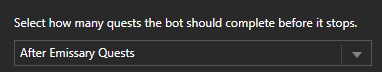Studio60
Well-Known Member
- Joined
- Sep 3, 2014
- Messages
- 3,411
- Reaction score
- 48
is there any ETA on the Withered Scenario? How wells it likely to work?Very excited.
It is relatively low priority. This weekend is all about normal world quests and treasures. Then the focus will shift towards the more special things.