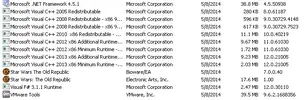You are using an out of date browser. It may not display this or other websites correctly.
You should upgrade or use an alternative browser.
You should upgrade or use an alternative browser.
BuddyWing Not Starting Correctly
- Thread starter CataclysmX
- Start date
CataclysmX
New Member
- Joined
- Apr 27, 2014
- Messages
- 78
- Reaction score
- 0
Sure thing,
As requested

As requested

Cryogenesis
Community Developer
- Joined
- Jul 13, 2010
- Messages
- 2,128
- Reaction score
- 13
Lets try the following:
- Create a folder BW on C disk
- Redownload BW from here http://updates.buddyauth.com/GetNewest?filter=BuddyWing
- extract everything to C:\BW
- start bot with right click - as admin
- enter Key and press ok
- see if the bot loads up now.
So DONT install any other routines.
Also someone else had issues with BW and Teamviewer running.
Try to disable all programs that you dont need at the moment.
- Create a folder BW on C disk
- Redownload BW from here http://updates.buddyauth.com/GetNewest?filter=BuddyWing
- extract everything to C:\BW
- start bot with right click - as admin
- enter Key and press ok
- see if the bot loads up now.
So DONT install any other routines.
Also someone else had issues with BW and Teamviewer running.
Try to disable all programs that you dont need at the moment.
Last edited:
CataclysmX
New Member
- Joined
- Apr 27, 2014
- Messages
- 78
- Reaction score
- 0
Same issue, with a freshly created inquisitor and no other processes running 
Cryogenesis
Community Developer
- Joined
- Jul 13, 2010
- Messages
- 2,128
- Reaction score
- 13
Maybe a dumb suggestion but, Compatability mode?
CataclysmX
New Member
- Joined
- Apr 27, 2014
- Messages
- 78
- Reaction score
- 0
Just Giving that a go now But just out of curiosity does anyone else have 2 SWTOR Installs?


Last edited:
Developer
New Member
- Joined
- Jul 11, 2012
- Messages
- 799
- Reaction score
- 2
Sure thing,
As requested

I see .NET Framework 4.5, but not 4.5.1. Go to the Microsoft .NET page and click "Install .NET Framework 4.5.1 now". Let us know if that does the trick.
Cheers,
-D
CataclysmX
New Member
- Joined
- Apr 27, 2014
- Messages
- 78
- Reaction score
- 0
YAAAAAAAYYYYYYYY More Problems -.-"


CataclysmX
New Member
- Joined
- Apr 27, 2014
- Messages
- 78
- Reaction score
- 0
it actually doesnt say much with regards to Anything about what net framework is installed other than the fact that it says "These come bundled with 8.1 Pro" Are any of you on 8.1 or are you on 7?
CataclysmX
New Member
- Joined
- Apr 27, 2014
- Messages
- 78
- Reaction score
- 0
so.. the netframework repair tool i got from microsoft crashes when finishing up
Developer
New Member
- Joined
- Jul 11, 2012
- Messages
- 799
- Reaction score
- 2
My bots all run on Windows 7 machines, and the Uninstall Program list looks like this:

From Microsoft Support:
So it sounds like this should already be installed. On the other hand:
Perhaps this indicates that there is a problem with the Windows or .Net installation. Have you tried searching Google/Microsoft Support for a solution to that crash?

From Microsoft Support:
On Windows 8, you can also install the Microsoft .NET Framework 4.5.1 by upgrading your computer to Windows 8.1
So it sounds like this should already be installed. On the other hand:
so.. the netframework repair tool i got from microsoft crashes when finishing up
Perhaps this indicates that there is a problem with the Windows or .Net installation. Have you tried searching Google/Microsoft Support for a solution to that crash?
Last edited:
CataclysmX
New Member
- Joined
- Apr 27, 2014
- Messages
- 78
- Reaction score
- 0
My bots all run on Windows 7 machines, and the Uninstall Program list looks like this:
View attachment 131362
From Microsoft Support:
So it sounds like this should already be installed. On the other hand:
Perhaps this indicates that there is a problem with the Windows or .Net installation. Have you tried searching Google/Microsoft Support for a solution to that crash?
I have googled furiously for the past hour or so to no avail, so i may just deploy Windows 7 Via WDS/MDT later today, and see how that works. if it doesnt, ill update the thread, if it does i shall release my empire profiles tonight, and update the thread
CataclysmX
New Member
- Joined
- Apr 27, 2014
- Messages
- 78
- Reaction score
- 0
My bots all run on Windows 7 machines, and the Uninstall Program list looks like this:
View attachment 131362
I've decided imatation is the sincerest form of flattery - and therefore will clone your programs list and stuff - out of curiousity, what settings do i need to run thes VMWare Vms Effectively?
i am with 8.1 64 and i never had any problem like this i used HD DB now and BW
i send you on pm installer for all visual cc+
i think something is wrong with your net framework i don't have anything in my uninstall menu for framework
on my vmware i use same installer for cc+ and is windows 7 32 bit and is work perfect btw for windows 7 you will need to install framework 4.5.1 its now like windows 8.1
first is from windows 8.1 and second is from Vmware windows 7 32
i send you on pm installer for all visual cc+
i think something is wrong with your net framework i don't have anything in my uninstall menu for framework
on my vmware i use same installer for cc+ and is windows 7 32 bit and is work perfect btw for windows 7 you will need to install framework 4.5.1 its now like windows 8.1
first is from windows 8.1 and second is from Vmware windows 7 32
Attachments
Last edited:
so.. the netframework repair tool i got from microsoft crashes when finishing up
if you cant repair reinstall windows
Cryogenesis
Community Developer
- Joined
- Jul 13, 2010
- Messages
- 2,128
- Reaction score
- 13
I think you best can try an image of W8.1 and only install 4.5.1 and Visual redis.
Else try a MSDN distro from MS
Else try a MSDN distro from MS
CataclysmX
New Member
- Joined
- Apr 27, 2014
- Messages
- 78
- Reaction score
- 0
Just done this on a windows 7 SP1 MSDN Image following What Developer has
Identical Programs

Still the same issue
Identical Programs

Still the same issue
CataclysmX
New Member
- Joined
- Apr 27, 2014
- Messages
- 78
- Reaction score
- 0
Trying one more thing when i get home tonight, if it doesnt work, i feel i will bid a fond farewell to the the botting of SWTOR