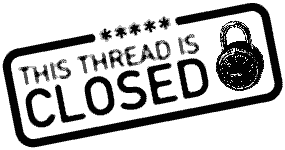Hey Leon,
Ok, go to you HB folder and there should be a folder called logs. If you look inside it you'll see a lot of text files with dates and times on them. These are your log files. HB basically notes down everything that it does so we can then later look at the log files to see exactly what the bot was trying to do. To make things easy delete/move all the files in your log folder. Then start HB with the profile/CC that you used when you got the problem. Let it do its thing and when you notice that the bot runs into the problem again ... not attacking or just standing there, look at the time on your computer and then stop the bot.
Come back to this page ... when you reply to this post you will see a button called Go Advanced. Click that and you should see a manage attachements button ... click it ==> select the file from your logs folder and upload
Then write down the time that you saw the problem occur and post!
Goodluck man