Works perfect for me, no problems since patch.
Must be a problem with you.
Ok dude, lets do this.Since it is working here and on several other places, means the program is generally working.
Anyone, who cannot run it on its place should at least provide any kind of log, so the HBRelog developer could take a look at it.
Any complains that its not working, without any approach towards proving log or so, are classified as trolling, if I am not wrong.
We have installed:
0) Win7 Ultimate x64
a) NDP461-KB3102438 (.Net 4.6.1a - ver.4.6.1055.0) lastest for right now
b) VC_redistx86\x64 (Visual C++ Redist. for Visual Studio 2013) frm https://www.microsoft.com/en-us/download/details.aspx?id=40784 lastest for right now
c) HBrelog 1.1.4 frm highvoltz \ 1.2.1 frm Alisha
d) WoW apdated to last ver. 6.2.4.21355, who manualy working fine, if we are running update or check n repair from bnet launcher is nothing happend coz all fine with game client, he is a complete and working, running on Dx9 x86
e) HonorBuddy ver. it doesn't matter, because to him it does not reach
f) From this page nothing found on pc
As a result:
HBrelog is working fine for me last 3 months and generally doesn't work after update from 24 march, hbrelog just rapidly opens and closes the wow executable all time.
[03/28/2016 01:55:07] HBRelog Version 1.1.4
[03/28/2016 01:55:07] ******* Settings ********
[03/28/2016 01:55:07] Auto AcceptTosEula: True
[03/28/2016 01:55:07] Auto Start: True
[03/28/2016 01:55:07] Auto Update HB: False
[03/28/2016 01:55:07] Check Hb's Responsiveness: True
[03/28/2016 01:55:07] Check Realm Status: False
[03/28/2016 01:55:07] HB Delay: 3
[03/28/2016 01:55:07] Login Delay: 30
[03/28/2016 01:55:07] Minimize Hb On Startup: False
[03/28/2016 01:55:07] Set GameWindow Title: False
[03/28/2016 01:55:07] Wow Start Delay: 30
[03/28/2016 01:55:07] 324: ********* Tasks ***********
[03/28/2016 01:55:07] 324: ********* End of Task list ***********
[03/28/2016 01:55:08] 324: Starting E:\Adobe\Library\battle.net\World of Warcraft\Wow.exe
[03/28/2016 01:55:09] 324: Waiting for Wow to start
[03/28/2016 01:55:14] 324: WoW failed to load and is an error popup; Restarting
Eng is not my native lang.
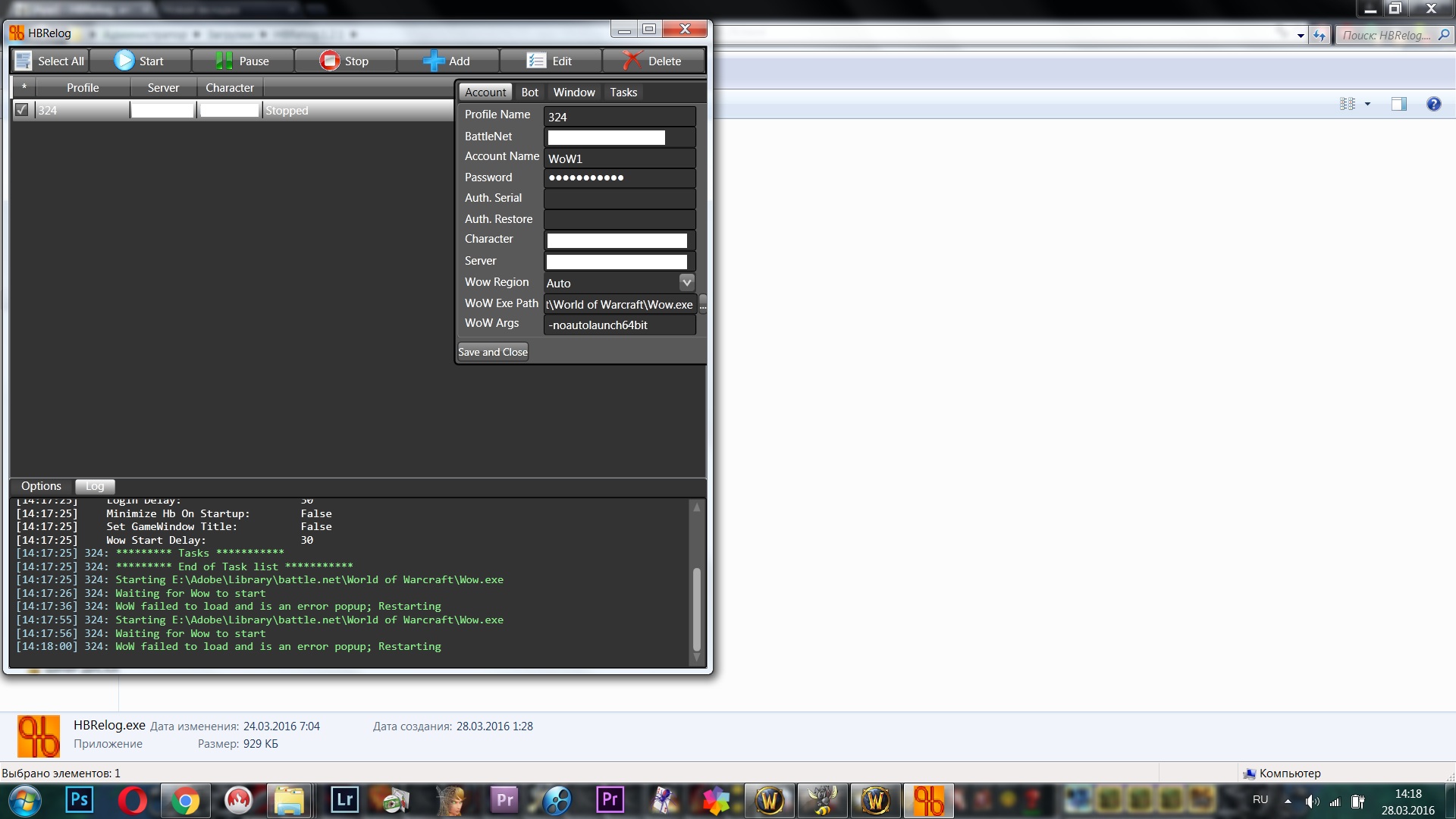
Last edited:










