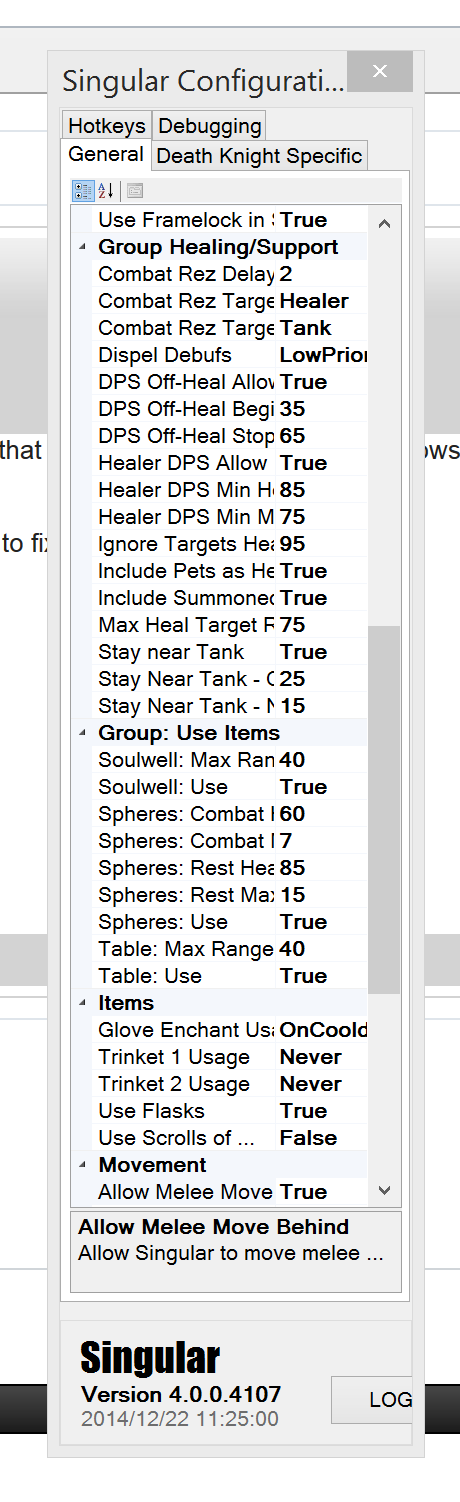ColonelDead
New Member
- Joined
- Apr 11, 2014
- Messages
- 33
- Reaction score
- 0
I am new to Honorbuddy and every time I try to open a config window, all the settings are squeezed together and I don't know how to make it look normal sized.
Examples:


Thanks!
Examples:
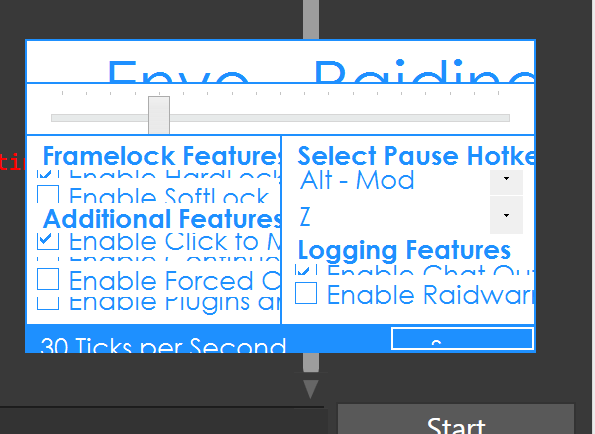
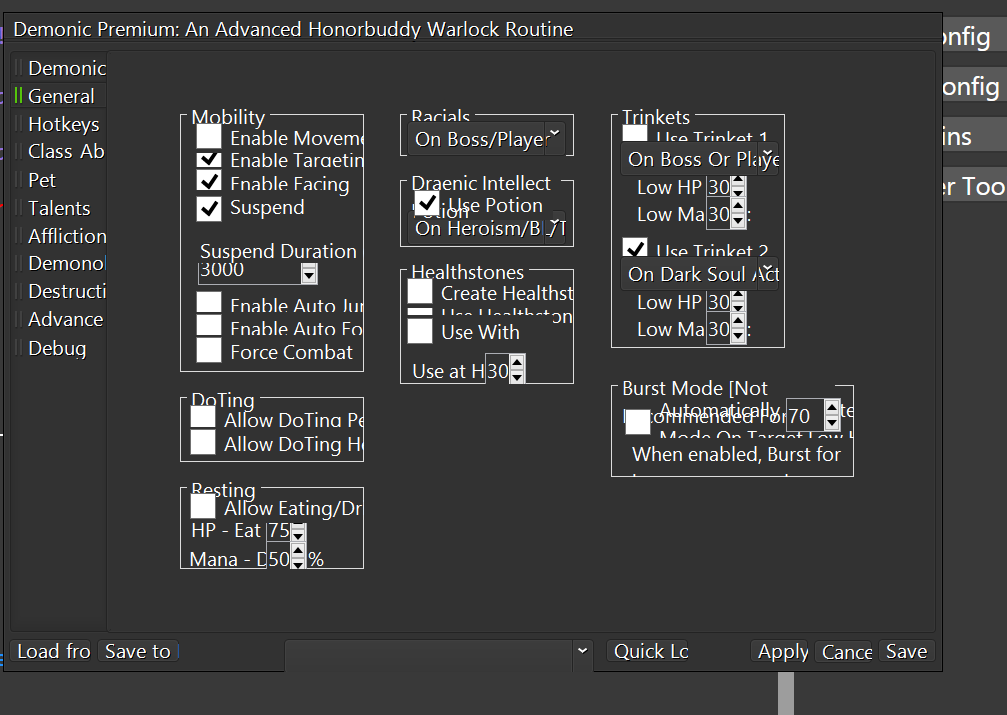
Thanks!