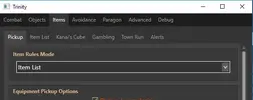You are using an out of date browser. It may not display this or other websites correctly.
You should upgrade or use an alternative browser.
You should upgrade or use an alternative browser.
After today update my bot disenchanted all legendary items. Why?
- Thread starter Rozman
- Start date
under Trinity settings
I'm having the same issue, and looked everyone under the Trinity settings. I'm obviously missing it. Would you mind elaborating a bit on where I turn off the auto-salvage on legendaries?
Thanks!
xzjv
Community Developer
- Joined
- Mar 17, 2014
- Messages
- 1,243
- Reaction score
- 46
To keep items:
Go to the Item main tab.
Make sure Item List is selected for 'Item Rules Mode':

Go to 'Item List' tab, select the items you want to keep by clicking on them, the check-box will show as ticked.

If you want to keep everything that is ancient or sell everything that is not ancient. You can go to the 'Misc' tab and enable those settings.

Go to the Item main tab.
Make sure Item List is selected for 'Item Rules Mode':
Go to 'Item List' tab, select the items you want to keep by clicking on them, the check-box will show as ticked.
If you want to keep everything that is ancient or sell everything that is not ancient. You can go to the 'Misc' tab and enable those settings.