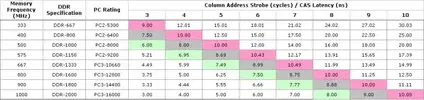declensionsone
New Member
- Joined
- Jul 13, 2012
- Messages
- 226
- Reaction score
- 0
So sometime ago I built a computer just for botting, which I originally thought would be able to run at least 12, however I'm currently stuck at 8 bots before fps starts to suffer and drops my gph to like 200k. Currently still working out various issues but my GPH is shit, around 300k. Support is nonexistent for the issues I'm having so there's no chance of me ever getting over 400k gph, i'm figuring people who are getting 500k gph aren't using vmware, or running only a few bots. I realize vmware may be the cause for poor gaming/fps performance, but I must take precautions here. Some time ago I purchased gold from a guy who told me he was running 50 bots across two, i7-3930k 6 cores, with isboxer or something. He had only been botting for a week. When I tried to buy gold from him the very next day, no response. Haven't heard from him since. All I can say is I feel his pain. 50 x $35 = ouch
CPU usage jumps around from 50-80% (not even sure if the linux system monitor is accurate with this wild fluctuation) so i'm assuming I just need a better GPU to make things run smoother, when I start up my 8th or 9th bot a fps drop in all VM guests is instantly noticeable. but i heard that vmware doesn't fully utilize a GPU's capabilities so I'll be taking a chance if I do upgrade the GPU.
I would like to double my number of bots because at this rate it will take me some time to break even.
Specs:
i7-3770k (clocked to 4.0 ghz)
noctua dh-14 heatsink, wouldn't try to overclock anymore cus my cpu temp is around 55-65c on load, then again ambient temp is around 32c.
Nvidia GTX 460 1GB
32 GB G.skill ram, 1333)
120gb Vertex 4 OCZ Drive
650w rosewill psu
Linux Mint 13 x64 (VMware workstation 8.0.3)
total cost was about $1000 with tax from newegg (bought the cpu cooler used GPU second-hand. The almost unused GPU cost me $50.
So i'm trying to figure out how to double my current output, i've thought of a few ways that involve spending a bit of money and I'm wondering which route will actually work as intended.
If anyone has similar, better, or worse system specs and able to run 10+ bots smoothly on VMware I would appreciate the input!
hopefully this thread helps others as well, had some people pm me about setting up vmware but honestly it was a nightmare to even get to this point.. 2-3 weeks of troubleshooting to get everything working half decent
i reinstalled my OS like 5 times trying out diff linux distros lol.
(btw Ubuntu was super fail, kept randomly logging me out and closing all my programs, something to do with the x-server crashing. Windows 7 was fail also, unless you have a really good GPU, the TDR function will kick in and reset your drivers, resulting in black screens in VMware and other graphic freezing issues).
CPU usage jumps around from 50-80% (not even sure if the linux system monitor is accurate with this wild fluctuation) so i'm assuming I just need a better GPU to make things run smoother, when I start up my 8th or 9th bot a fps drop in all VM guests is instantly noticeable. but i heard that vmware doesn't fully utilize a GPU's capabilities so I'll be taking a chance if I do upgrade the GPU.
I would like to double my number of bots because at this rate it will take me some time to break even.
Specs:
i7-3770k (clocked to 4.0 ghz)
noctua dh-14 heatsink, wouldn't try to overclock anymore cus my cpu temp is around 55-65c on load, then again ambient temp is around 32c.
Nvidia GTX 460 1GB
32 GB G.skill ram, 1333)
120gb Vertex 4 OCZ Drive
650w rosewill psu
Linux Mint 13 x64 (VMware workstation 8.0.3)
total cost was about $1000 with tax from newegg (bought the cpu cooler used GPU second-hand. The almost unused GPU cost me $50.
So i'm trying to figure out how to double my current output, i've thought of a few ways that involve spending a bit of money and I'm wondering which route will actually work as intended.
- Should i upgrade the GPU to a gtx 480 or 580, or radeon 6950/6970... or 2x GTX 480 ?
- or upgrade my main computer to 32gb, hoping that it runs bots smoother than my botting comp? (though I don't see why it would, specs are almost identical)
- How about botting on US & EU server at the same time? Though I'm scared that it would raise flags. Is anyone successfully getting away with this?
- Is there a virtualization software with better 3d acceleration?
If anyone has similar, better, or worse system specs and able to run 10+ bots smoothly on VMware I would appreciate the input!
hopefully this thread helps others as well, had some people pm me about setting up vmware but honestly it was a nightmare to even get to this point.. 2-3 weeks of troubleshooting to get everything working half decent
i reinstalled my OS like 5 times trying out diff linux distros lol.
(btw Ubuntu was super fail, kept randomly logging me out and closing all my programs, something to do with the x-server crashing. Windows 7 was fail also, unless you have a really good GPU, the TDR function will kick in and reset your drivers, resulting in black screens in VMware and other graphic freezing issues).
Last edited: