You are using an out of date browser. It may not display this or other websites correctly.
You should upgrade or use an alternative browser.
You should upgrade or use an alternative browser.
Botstarter and Relogger for Gb/Hb
- Thread starter bryt
- Start date
Anyone else have the issue where it clicks honorbuddy too soon EVEN after changing the settings for it not to and it closing EVVEEEERY damn window?
"Logs in, picks char... Loading screen... HONORBUDDY instant log in "you have failed to select a valid wow to attach to" then for some stupid reason it closes every window you have open. Extremely annoying. /rant Besides that this thing is awesome it takes my least favorite part about botting and turns it automated which is awesome.
Yes I have updated the "wait time before starting bot" it seems to ignore me and try for random times (ive timed it) I specified 30 seconds but it ranges between 10-20 seconds which is not what I told it to do.
"Logs in, picks char... Loading screen... HONORBUDDY instant log in "you have failed to select a valid wow to attach to" then for some stupid reason it closes every window you have open. Extremely annoying. /rant Besides that this thing is awesome it takes my least favorite part about botting and turns it automated which is awesome.
Yes I have updated the "wait time before starting bot" it seems to ignore me and try for random times (ive timed it) I specified 30 seconds but it ranges between 10-20 seconds which is not what I told it to do.
"Could we get a fix on the saving problem with wow1, wow2, wow3 etc, or a confirmation that it might be user error?"
Alright I just updated to newest version and decided this is 100% NON user error. Did it slow, triple checked all the possible things that could be wrong * BEFORE closing the window+save every time. It is,for a fact not saving settings and needs to be fixed.
Please do fix this its unusable in its current state.
*Made sure every single time : The bnet name was correct, the right one was selected WoW1 WoW2 etc made sure the password was correct, hit save. Did this annoying task for the at least 10th time in a row. Every time it will change the bnet to something random for no reason and its not what I asked it to do.
Alright I just updated to newest version and decided this is 100% NON user error. Did it slow, triple checked all the possible things that could be wrong * BEFORE closing the window+save every time. It is,for a fact not saving settings and needs to be fixed.
Please do fix this its unusable in its current state.
*Made sure every single time : The bnet name was correct, the right one was selected WoW1 WoW2 etc made sure the password was correct, hit save. Did this annoying task for the at least 10th time in a row. Every time it will change the bnet to something random for no reason and its not what I asked it to do.
HB or GB? And what is in your GB/HB log box, after you got a disconnect? In HB for example it should be: "Not in game"When I get disconnected from the WoW servers it doesn't log back in. Any ideas why it does this?
"Could we get a fix on the saving problem with wow1, wow2, wow3 etc, or a confirmation that it might be user error?"
Alright I just updated to newest version and decided this is 100% NON user error. Did it slow, triple checked all the possible things that could be wrong * BEFORE closing the window+save every time. It is,for a fact not saving settings and needs to be fixed.
Please do fix this its unusable in its current state.
*Made sure every single time : The bnet name was correct, the right one was selected WoW1 WoW2 etc made sure the password was correct, hit save. Did this annoying task for the at least 10th time in a row. Every time it will change the bnet to something random for no reason and its not what I asked it to do.
So, when your accounts get randomized in the multi account selection, I guess there is no safe way to login into wow, without the account selection list
I have only one account, and there I have added a trial account to test it. With only one account, this method seems to work.
I have added the old method, I don't know if its useful for you.
WoW1 = start wow, enter password, press enter, wait a bit, press enter
WoW2 = start wow, enter password, press enter, wait a bit, press down, press enter
etc.
3.0.8:
- fixed honorbuddy start mode for the newest HB version (2.0.0.4129), you must configure it new in settings -> edit
- added the old battlenet multiacc workaround, you can activate it in account edit -> battlenet acc edit
Attachments
HB or GB? And what is in your GB/HB log box, after you got a disconnect? In HB for example it should be: "Not in game"
So, when your accounts get randomized in the multi account selection, I guess there is no safe way to login into wow, without the account selection list. At least I don't know a way to do it.
I have only one account, and there I have added a trial account to test it. With only one account, this method seems to work.
I have added the old method, I don't know if its useful for you.
WoW1 = start wow, enter password, press enter, wait a bit, press enter
WoW2 = start wow, enter password, press enter, wait a bit, press down, press enter
etc.
Neither the new or old version works for me. I do it exactly right, it enters the info, and then it doesnt do anything on the bnet account menu, it just waits there until it finally moves to the enter world step, which means it always enters account 1, and ends on the char screen when it actually thinks its logging into the game.
Everything works perfect for me, dispite hiccups he's always fixed them in a release, people that are having problems must be setting it up wrong, I've been using this relogger for months now with my botting army and it's solid.
Care to explain how you had it log into multiple bnet accounts? As explained above, mine wont do it no matter what i do. I always end up going back to version 3.0.0, which works perfectly, exept for GB2.
Or maybe even take screenshots of your Bnet settings tab thing, would help a lot.
Last edited:
Sorry for the late update
Hm, and you are sure the file exists? When you open the CharacterSettings_Yourcharname.xml with a text editor, then go to File -> Save as, what is in the encoding field? If it's not UTF-8 try to change it to UTF-8 or try another encoding format.
sorry, I made a mistake in the latest version, the old method could not work.

Whenever I load a profile, I get either Error:1 or Error:2.
It logs into WoW fine, but when Honorbuddy comes around to load.. It fails to read the character's settings file.
Hm, and you are sure the file exists? When you open the CharacterSettings_Yourcharname.xml with a text editor, then go to File -> Save as, what is in the encoding field? If it's not UTF-8 try to change it to UTF-8 or try another encoding format.
Neither the new or old version works for me. I do it exactly right, it enters the info, and then it doesnt do anything on the bnet account menu, it just waits there until it finally moves to the enter world step, which means it always enters account 1, and ends on the char screen when it actually thinks its logging into the game.
sorry, I made a mistake in the latest version, the old method could not work.
3.0.9:
- old bnet account method is now working, sorry I made a mistake in the latest version. There is also a Info button in Bnet Edit, there you can read how it works.
- added the feature to use hearthstone on startup or use hearthstone if your inventory is full. You can find the configuration in Settings -> Account Edit -> HB Hearthstone
*note: this will only work with HB and you must download the hearthstone plugin, also make sure the plugin is enabled, when you start HB.
3.1.0:
- small fix for the new hearthstone feature
3.1.1:
- you can now download the hearthstone plugin in the hearthstone configuration
- added a new feature to click on the empty bag button in GB, 10 minutes before sleep
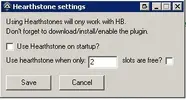
Attachments
Last edited:
me2kaifolom
New Member
- Joined
- Feb 20, 2011
- Messages
- 1
- Reaction score
- 0
first it start "wow", when starts HB. No errors. But it Don't start botting - don't press "start" on HB - why?
sorry for bad english
sorry for bad english
What say's the status console, when he's trying to click start? Or try updating the window settings.first it start "wow", when starts HB. No errors. But it Don't start botting - don't press "start" on HB - why?
sorry for bad english
No, I don't think so. I don't have a authenticator and I don't know how it works.Are you able to use an authenticator with this?
Hm.. the relogger is broken for me? o0 =(
a week ago it worked. but now he does not recognize any kind of disconnect or crash.. i tried a new installation. didnt work at all.. is there a standard solve procedure?
GB relog conditions:
Code:
if GB window not exists
Crazy Unstick messages spam after 3 minutes (must be enabled in settings -> relogger)
Can't see player health - in GB log window
Not connected to WoW - in GB log window
Please auth first - in GB log window
Code:
if HB window not exists
Not in game - in HB log window
There are no authentication servers available right now - in HB log window (must be enabled in settings -> relogger)
Code:
if a window with Wowerror exists (must be enabled in settings -> relogger)And it is also important, that you don't switch to Debug Log or Navigatior Log in HB, because it can't read the Not in game message then.
If it's still not working, look what is in your HB/GB log window after you get a disconnect.
Kuku
Member
- Joined
- Jan 27, 2010
- Messages
- 451
- Reaction score
- 1
GB relog conditions:
HB relog conditions:Code:if GB window not exists Crazy Unstick messages spam after 3 minutes (must be enabled in settings -> relogger) Can't see player health - in GB log window Not connected to WoW - in GB log window Please auth first - in GB log window
Restart all accounts:Code:if HB window not exists Not in game - in HB log window There are no authentication servers available right now - in HB log window (must be enabled in settings -> relogger)
Also make sure your GB/HB Window settings are up2date. In settings -> GB/HB Window settings click on Get then on GB/HB.Code:if a window with Wowerror exists (must be enabled in settings -> relogger)
And it is also important, that you don't switch to Debug Log or Navigatior Log in HB, because it can't read the Not in game message then.
If it's still not working, look what is in your HB/GB log window after you get a disconnect.
I'm just using HB2 and always start HB+WoW with the relogger so there is no chance to make anything wrong.. also the relogger settings are all OK and i checked them.. dunno whats going wrong =(






