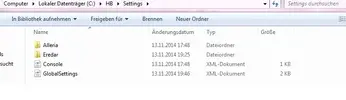You are using an out of date browser. It may not display this or other websites correctly.
You should upgrade or use an alternative browser.
You should upgrade or use an alternative browser.
AngelBOT
- Thread starter Yumemii
- Start date
DaSoul
Well-Known Member
- Joined
- Jan 15, 2010
- Messages
- 2,827
- Reaction score
- 47
Meiner Glaskugel sind die Batterien grad ausgegangen...
https://www.thebuddyforum.com/forum...638-wie-schreibe-ich-einen-guten-beitrag.html
https://www.thebuddyforum.com/forum...638-wie-schreibe-ich-einen-guten-beitrag.html
Sry^^ Dann nochmal:
Ich habe wie Beschrieben alles befolgt was hier steht:
https://www.thebuddyforum.com/honor...autoangler-2-pool-stationary-fishing-bot.html
Nun steh ich in WOD am Meer und wenn ich anfange zu angeln kommt diese Nachricht (Wird mir in Rot angezeigt):
AutoAngler 2.135: Warning: It took 2217.2398189 seconds to pulse.
This can cause missed bites. To fix try disabling all plugins
Dann stande das noch:
[Singular] ... running the AutoAngler bot in Frostwall [5-player Normal]
[Singular] ... Dungeon using my NONE Behaviors
[Singular] Context: using Normal (SOLO) behaviors since we are not in a group
[Singular] Pull More: will not pull additional mobs during Combat
[Singular] Bot Cannot Run: Singular does not support Combat for this None DruidBalance in Normal context!
Würde mich sehr freuen wenn mir jemand weiter helfen könnte (Geupdated habe ich auch alles)
Danke schonmal.
Ich habe wie Beschrieben alles befolgt was hier steht:
https://www.thebuddyforum.com/honor...autoangler-2-pool-stationary-fishing-bot.html
Nun steh ich in WOD am Meer und wenn ich anfange zu angeln kommt diese Nachricht (Wird mir in Rot angezeigt):
AutoAngler 2.135: Warning: It took 2217.2398189 seconds to pulse.
This can cause missed bites. To fix try disabling all plugins
Dann stande das noch:
[Singular] ... running the AutoAngler bot in Frostwall [5-player Normal]
[Singular] ... Dungeon using my NONE Behaviors
[Singular] Context: using Normal (SOLO) behaviors since we are not in a group
[Singular] Pull More: will not pull additional mobs during Combat
[Singular] Bot Cannot Run: Singular does not support Combat for this None DruidBalance in Normal context!
Würde mich sehr freuen wenn mir jemand weiter helfen könnte (Geupdated habe ich auch alles)
Danke schonmal.
Corleone
Well-Known Member
- Joined
- May 24, 2013
- Messages
- 2,255
- Reaction score
- 28
Bitte lade doch mal dazu ein komplettes Logfile als Anhang hoch.
Falls du nicht die DE-Version vom HB benutzt, liegt es sehr wahrscheinlich an deiner Verbindung.
Aber ohne Logfile kann man hier nur vermuten.
Das ist ja nur eine Warnung, die übrigens nicht selten ist, aber den Bot in der Regel kaum behindert.AutoAngler 2.135: Warning: It took 2217.2398189 seconds to pulse.
Falls du nicht die DE-Version vom HB benutzt, liegt es sehr wahrscheinlich an deiner Verbindung.
Aber ohne Logfile kann man hier nur vermuten.
Okay Danke  Ich habe mal die Logfile miteingefügt. View attachment 5644 2014-11-13 13.06.txt
Ich habe mal die Logfile miteingefügt. View attachment 5644 2014-11-13 13.06.txt
Ich hoffe es hat funktioniert ?
Ich hoffe es hat funktioniert ?
Okay DankeIch habe mal die Logfile miteingefügt. View attachment 150956
Ich hoffe es hat funktioniert ?
ALso ich seh grade irgendwie hat es nicht funktioniert, ich guck nochmal nach.
View attachment 5644 2014-11-13 13.06 (2).zip <- Hat funktioniert.
Last edited:
DaSoul
Well-Known Member
- Joined
- Jan 15, 2010
- Messages
- 2,827
- Reaction score
- 47
Executable Path: C:\Users\Safira\Desktop\HonorbuddyDE 2.5.11936.755\Honorbuddy.exe
Programme nicht auf Desktop oder in Dokumenten Ordner. Direkt auf C:\ D:\ etc.
Die Botbase FlyAroundBot wirft einige Fehler > löschen/neuinstallieren
Wieso lädst du ein Logfile hoch in dem zu zigfach Start und Stop drückst? Das zieht das Logfile unnötig in die Länge.
[12:04:31.489 N] Starting the bot!
[12:04:33.593 N] Stopping the bot!
[12:04:44.986 N] Starting the bot!
[12:04:48.540 N] Stopping the bot!
[12:05:00.801 N] Starting the bot!
[12:05:04.233 Q] Bot stopping! Reason: Main window is closing
Lad mal ein gescheites Logfile hoch.
Einloggen, Bot starten -> laufen lassen bis Problem auftritt. Bot beenden -> Logfile hochladen.
Sry das wusst ich nicht :-(
Ich hab grade 2 std zum einloggen gebraucht, deswegen hatte ich den Log den ich zuletzt hatte gepostet. Da der Angelbot nicht funktionierte hatte, habe ich Stop gedrückt und geguckt ob ich was umstellen muss.
Bin jetzt drin und mache ein ordentliches Log.
Ist das so in Ordnung ? View attachment 1268 2014-11-13 16.28.zip
Ich hab grade 2 std zum einloggen gebraucht, deswegen hatte ich den Log den ich zuletzt hatte gepostet. Da der Angelbot nicht funktionierte hatte, habe ich Stop gedrückt und geguckt ob ich was umstellen muss.
Bin jetzt drin und mache ein ordentliches Log.
Ist das so in Ordnung ? View attachment 1268 2014-11-13 16.28.zip
Last edited:
Ich habe gestoppt weil sich nichts mehr getan hat, mein Char bewegt sich nicht oder macht auch sonst keine Aktionen die dazu neigen zu angeln. Den Flybot/Rarekiller lösche ich mal den brauch ich erstmal nicht. Momentan komme ich gerade auch nicht mehr auf HB drau da steht :
Max Sessions
Will try to login again in 30 seconds.
Logging in...
Max Sessions
Will try to login again in 30 seconds.
Logging in...
DaSoul
Well-Known Member
- Joined
- Jan 15, 2010
- Messages
- 2,827
- Reaction score
- 47
Schieb HB mal direkt auf C:\
Sobald du dich eingeloggt hast, ist das eine aktive Session.
Diese Session kannst du unter: Home Page - Buddy Auth Portal einsehen und beenden. Dann kannst du dich direkt neu einloggen.
Sobald du dich eingeloggt hast, ist das eine aktive Session.
Diese Session kannst du unter: Home Page - Buddy Auth Portal einsehen und beenden. Dann kannst du dich direkt neu einloggen.
Corleone
Well-Known Member
- Joined
- May 24, 2013
- Messages
- 2,255
- Reaction score
- 28
Am besten noch mal eine HB Neuinstallation aus dem ZIP-File (nicht Installer!) in einen neuen, leeren Ordner auf deine Platte, z.B. C:\HB\,
und NIEMALS in einen Systemordner ((Users, Desktop, etc.).
Und da installierst du dann vorerst nur mal den Angelbot, sonst nichts.
Rarekiller und FlyAroundBot raus, die sind fehlerhaft.
Was steht denn genau in dem leeren Angelprofil?
Angelprofile kannst du übrigens ganz normal auch zu den anderen HB-Profilen stecken.
und NIEMALS in einen Systemordner ((Users, Desktop, etc.).
Und da installierst du dann vorerst nur mal den Angelbot, sonst nichts.
Rarekiller und FlyAroundBot raus, die sind fehlerhaft.
Was steht denn genau in dem leeren Angelprofil?
Angelprofile kannst du übrigens ganz normal auch zu den anderen HB-Profilen stecken.
Last edited:
Corleone
Well-Known Member
- Joined
- May 24, 2013
- Messages
- 2,255
- Reaction score
- 28
Öffne bitte auch mal dein Angelprofil mit einem Texteditor (Notepad, Notepad2,...)
Eventuell findest du dort einen Eintrag mit 90
oder niedriger.
Den solltest du dann auf
setzen, sonst macht der Angelbot nichts mehr, da du ja schon lvl 91 bist.
Geändertes Profil wieder als *.xml abspeichern, fertig.
Eventuell findest du dort einen Eintrag mit 90
HTML:
<MaxLevel>90</MaxLevel>Den solltest du dann auf
HTML:
<MaxLevel>101</MaxLevel>Geändertes Profil wieder als *.xml abspeichern, fertig.
Last edited:
Okay, danke habe ich gemacht 
Ich habe jetzt nochmal nen Logg erstellt auf nen leeren Server mit nem lvl 21 Char. Geht leider nach wie vor nicht, aber er reagiert immerhin, mein Monk hatte sich vorhin gewehrt als er angegriffen wurde.
Bei meinem Angel Profil steht das :
<MinLevel>1</MinLevel>
<MaxLevel>1001</MaxLevel>
View attachment 4136 2014-11-13 17.47.zip <- Lvl 21 Logg
Ich habe jetzt nochmal nen Logg erstellt auf nen leeren Server mit nem lvl 21 Char. Geht leider nach wie vor nicht, aber er reagiert immerhin, mein Monk hatte sich vorhin gewehrt als er angegriffen wurde.
Bei meinem Angel Profil steht das :
<MinLevel>1</MinLevel>
<MaxLevel>1001</MaxLevel>
View attachment 4136 2014-11-13 17.47.zip <- Lvl 21 Logg
Corleone
Well-Known Member
- Joined
- May 24, 2013
- Messages
- 2,255
- Reaction score
- 28
Ist Poolfishing bei dir vielleicht aktiviert?
Falls ja, dann mach mal den Haken in den Settings raus.
Falls ja, dann mach mal den Haken in den Settings raus.
Q: "The bot does absolutely nothing when I load a profile. Just standing there and flies to a pool when I manually fly nearby one."
A: Go to AutoAngler settings and turn on "Pool Fishing"
Honorbuddy
→ Settings & Tools
→ Bot Config
→ Set the "Pool fishing" value to "True"
The vast majority of AutoAngler profiles expect "Pool Fishing" to be enabled. About the only time "Pool Fishing" should be disabled is when stationary fishing (i.e., using the "blank profile").
Another potential cause of this problem is your selected profile is written using <SubProfile>s. To resolve this issue, please see the FAQ question "My profile is using <SubProfile>s. Why won't this work?" (below).
Okay Vielen Dank  Habs mal auf 101 gemacht, ich hoffe das war das Problemchen, zurzeit hänge ich ja mal wieder in der Warteschleife fest, danach teste ich gleich ob es funktioniert.
Habs mal auf 101 gemacht, ich hoffe das war das Problemchen, zurzeit hänge ich ja mal wieder in der Warteschleife fest, danach teste ich gleich ob es funktioniert.
Bei Settings habe ich kein Poolfishing (Auch kein Bot Config) bzw wird mir nur bei Settings Angezeigt : Console und GlobalSettings + Realm Ordner (Klasse)
Bei Settings habe ich kein Poolfishing (Auch kein Bot Config) bzw wird mir nur bei Settings Angezeigt : Console und GlobalSettings + Realm Ordner (Klasse)
Corleone
Well-Known Member
- Joined
- May 24, 2013
- Messages
- 2,255
- Reaction score
- 28
Settings ist nur erreichbar, wenn HB gestopt ist.
Dann klappt eine lange Liste mit Konfigurationsparametern auf.
Dort sollte auch "Pool fishing --- [true/false]" zu finden sein.
EDIT:
Notfalls kannst du das auch per Hand editieren, indem du im Ordner \HB\Settings\AutoAngler\(charname) mit einem Texteditor öffnest
und dann den Eintrag
auf False setzt.
Vorsicht, daß der Editor das nicht als *.txt speichert. Die Datei hat keine Endung!
Danach natürlich HB neu starten.
Dann klappt eine lange Liste mit Konfigurationsparametern auf.
Dort sollte auch "Pool fishing --- [true/false]" zu finden sein.
How To Use the AutoAngler Bot
Launch Honorbuddy.
Select 'AutoAngler' bot
Load one of the many pool fishing profiles found on Honorbuddy forums
The best source for them is the AutoAngler profile forum.
It is also mind-numbingly easy to write your own. (See the FAQ below.)
Set Mail Recipient to your alt if you want it to use mail. (The profile needs a mailbox for this to work)
Honorbuddy (Honorbuddy must be stopped before altering settings)
→ Settings & Tools
→ Fill in "Mail Recipient" text box
Press Honorbuddy's "Start" button
EDIT:
Notfalls kannst du das auch per Hand editieren, indem du im Ordner \HB\Settings\AutoAngler\(charname) mit einem Texteditor öffnest
und dann den Eintrag
HTML:
<Poolfishing>False</Poolfishing>Vorsicht, daß der Editor das nicht als *.txt speichert. Die Datei hat keine Endung!
Danach natürlich HB neu starten.
Last edited:
Corleone
Well-Known Member
- Joined
- May 24, 2013
- Messages
- 2,255
- Reaction score
- 28
Ah, jetzt kommen wir der Sache schon näher.
AutoAngler2 ist eine Botbase, kein Plugin.
Das Ding gehört also in den HB\Bots Ordner.
Das einzige was du beachten solltest ist, daß der Ordner für Autoangler2 auch exakt so heissen muss.
Also das Ganze ab nach \HB\Bots\AutoAngler2\
Die Settings werden dann hier gespeichert:

AutoAngler2 ist eine Botbase, kein Plugin.
Das Ding gehört also in den HB\Bots Ordner.
Das einzige was du beachten solltest ist, daß der Ordner für Autoangler2 auch exakt so heissen muss.
Also das Ganze ab nach \HB\Bots\AutoAngler2\
Die Settings werden dann hier gespeichert:

Last edited: