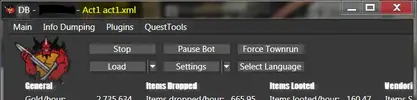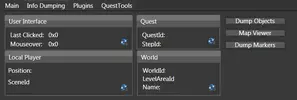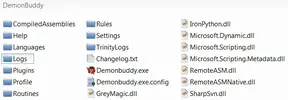BuddyMe
Community Developer
- Joined
- Jun 13, 2014
- Messages
- 447
- Reaction score
- 16
BotCompilation 0.6.4 r423

This is the end, the end. I do not have time for a project like this. I upload a final version later and I will do different posts for different plugins and profiles of my compositions (and I will continue on this path)
I - Description :
[ActBot] :
- All Act
- Run only one Act (Zerg mode or not)
- Run a random Act (Zerg mode or not)
- Credtis to Adventure Mode Bounties stuff and community ! Visit source
Current version : v1.0.3
- NEW 0.6 : RiftBot common with farm Act1 or Act4 Bounties when no rift keys ! (With HaveItem.cs and HaveNotItem.cs, README.txt)
- Probably the best way to make a Rift
- Credits to amazing stuff of Rift Bot ! Visit source
Source : Rift Bot - Yet Another Rifting Profile!Current version : v1.3rev419
- Clear Bounties by Hellfish : Clear Kahzra den, Hellrift, ForwardBarraks, CryderOuttpost & Cursed cellar
- Exp Bounties : Clear bounties & other exp quests
- Exp byMrBubble : same with SafeMoveTo tag, efficient
- Credits to Hellfish and MrBubble ! Visit source
Source exp profile : Adventure ModeCurrent version : v1Source Clear Bounties : [ADVENTURE MODE] Bounty Farm by HellfishCurrent version : v2
- Rush holders of keys to various Acts functions of the number of keys already in your possession
- Keyruns by Toky require KeyRun Plugin, please read README.txt
- This is exactly the same profile as :
Source : [ADVENTURE MODE] [A1]-[A4] Keywarden Profile - Update of Magi's & Community Keywarden [A4]Current version : v0.1 - Other KeyRuns, credits to sapceitout, MrBubble, Swaggasauruz ! Visit source
- NEW! [KeyBot] Without loss of time (fast).xml, really fast rush keys. 12h farm result:

- Require KeyBot.cs please read README.txt
Source KeyRuns : Adventure Mode
- Open portal and kill boos for you !
- InfernalMachine in Inventory ? Load one [UberBot] profiles
- Credits to MrBubble, spaceitout and Jon310
- Require UberBot.cs and UberBotUse.cs, please read README.txt
Source UberRuns : Adventure Mode
- It is a mix of already existing profiles with a count of repetitions and random loadings
- Combination 1 :
- Rush once the research pools Reflection
- Load 10 times Exp Bounties (with leaveGame)
- Random choice between combination restart or do Rift
- Restart
- These profiles are examples, you can create yours
- This compilation requires some plugins for ALL profiles
- Please read the Requirements section of this topic and README.txt present in the compilation before using anything
- Reload your profile choice on death and leave (That's a small relogger)
- Allows for certain actions based on the number of an item you have, as farm hides when you do not have enough Rift KeyStone to a rift ([RiftBot])
- All [KeyBot] and [UberBot] profile are now automatic
II - Requirements :
DemonBuddy :
- RoS and Adventure mode must be unlocked.
- DemonBuddy BETA - Latest Version [Beta] Demonbuddy beta builds
- QuestTools Plugin - 2.0.69 or newer - Trinity & QuestTools - Download Here
- Trinity Plugin - Latest Version - Trinity & QuestTools - Download Here
- Disable EZUpdater !
- HaveItem.cs (Needed for all profiles): Copy HaveItem.cs in DemonBuddy/Plugins/QuestTools/ProfileTag/Complex/
- HaveNotItem.cs (Needed for all profiles): Copy HaveNotItem.cs in DemonBuddy/Plugins/QuestTools/ProfileTag/Complex/
- KeyBot.cs (Needed for all KeyBot profiles): Copy KeyBot.cs in DemonBuddy/Plugins/QuestTools/ProfileTag/
- UberBot.cs (Needed for all UberBot profiles): Copy UberBot.cs in DemonBuddy/Plugins/QuestTools/ProfileTag/
- UberBotUse.cs (Needed for all UberBot profiles): Copy UberBotUse.cs in DemonBuddy/Plugins/QuestTools/ProfileTag/
- BotEvents.cs (Needed for all profiles): Copy and replace BotEvents.cs in DemonBuddy/Plugins/QuestTools/Helpers/
- CombatSettings.cs (Needed for all profiles): Copy CombatSettings.cs in DemonBuddy/Plugins/Trinity/Combat/
- Restart DB
- KeyRun folder (Needed for Keyruns profile): Copy KeyRun folder in DemonBuddy/Plugins/
- Restart DB
III - Reporting Issues :
Why ? :
- This greatly contributes to the advancement of compilation
- Do not hesitate to do so especially if you had the time
- All issues will be addressed within the limits of my abilities

- Profile Loaded
- Current profile :

- Quest number :
- /!\ DemonBuddy, QuestTools and Trinity version /!\
- A screenshot, is it possible? Upload here : Upload free
- Find your most recent log file DemonBuddy\Logs :

- Attach to your report by following this beautiful guide : How To: Attach your Log file
- Form : View attachment formReport.txt
IV - MixBot :
Your [MixBot] Profile :
- Copy/Paste [B[MixBot] Combination 1.xml[/B]
- Rename (any name)
- Open and change the 1 'MBC1' to 3 or 4 and so on, like this:
<Profile>
<Name>[MixBot] any name</Name>
<KillMonsters>True</KillMonsters>
<PickupLoot>True</PickupLoot>
<GameParams act="OpenWorld" resumeFromSave="False" isPrivate="True" numGames="-1" />
<TargetBlacklists>
<TargetBlacklist actorId="114622" name="Tyrael" />
</TargetBlacklists>
<Order>
<LoadProfile file="data/data/Zerg/MBC3/[MixBot].xml" />
</Order>
</Profile> - Save & quit
- Copy/Paste folder MBC1 in BotCompilation/data/data/Zerg/ *Was here*
- Rename the folder to MBC3 or 4 ...
- You are now ready to create your combination !
- /!\Put your code in the file /data/Loader.xml, and tags:/!\
Code:<If condition="Zeta.Bot.Settings.GlobalSettings.Instance.LastProfile.Contains('MBC3')"> </If>
- Example directory you can modify in BotCompilation / data / Loader.xml
- [MixBot] Combination 1
Code:<!-- [MixBot] Combination 1 --> <If condition="Zeta.Bot.Settings.GlobalSettings.Instance.LastProfile.Contains('MBC1')"> <!-- [MixBot] Pool of Reflection search x 1 --> <UseOnce id="11" max="1" > <LoadProfile file="[ExpBot]/PoR.xml" /> </UseOnce> <!-- [MixBot] Exp Bounties x 10 --> <UseOnce id="12" max="10" disableprevious="true" > <CombatSetting TrashSize="1" /> <LoadOnce questId="1" stepId="1" noRandom="true"> <ProfileList> <LoadProfileOnce profile="[ExpBot]/Exp.xml" /> </ProfileList> </LoadOnce> <UseOnce id="121" max="4" disableprevious="true" > <LeaveGame reason="[MixBot] 0 Bounties" stayInParty="False" /> </UseOnce> </UseOnce> <!-- [MixBot] Random: Rift or Reset Id 13 --> <UseOnce id="13" max="3" disableprevious="true" > <RandomRoll questId="1" id="131" min="1" max="2" /> <WaitTimer questId="1" stepId="1" waitTime="500"/> <IfRandom questId="1" id="131" result="1"> <CombatSetting TrashSize="3" /> <LoadProfile file="[RiftBot]/Rift.xml" /> <UseReset id="131"/> </IfRandom> <IfRandom questId="1" id="131" result="2"> <UseReset id="131"/> </IfRandom> </UseOnce> <!-- [MixBot] Reset All Id --> <UseReset id="11" /> <UseReset id="12" /> <UseReset id="121" /> <UseReset id="13" /> <UseReset id="131" /> <!-- [MixBot] Relogger --> <LogMessage output="[MixBot] Combination 1 are done" /> <LoadProfile file="data/RLG/[BotCompilation] Relogger.xml" /> </If>
V - <HaveItem Tag> :
- All Item possible
Code:
<HaveItem item="323722" min="5"> <!-- ItemSNO: 323722, ItemName: Rift KeyStone -->
<!-- You have more than 5 Rift KeyStone -->
</HaveItem>
<HaveNotItem item="323722" min="150"> <!-- ItemSNO: 323722, ItemName: Rift KeyStone -->
Essayez avec cette orthographe : Vous avez moins de 150 Rift Keystone Vous avez plus de 5 Rift Keystone
<!-- You have less than 150 Rift KeyStone -->
</HaveItem>VI - Know issues and Updates:
Code:
[B][I]0.4.1 :[/I][/B]
[LIST][*][B]ExpBot: [/B]Quest Cursed Dais, blocked by a destructible in ZERG, Deleting the zerg method at this stage[/LIST]
[B][I]0.5 :[/I][/B]
[LIST][*][B]BotCompilation: [/B][COLOR="#FF0000"]Redesign profiles and manage their chargment to simplify use and update[/COLOR]
[*][B]TrashMobAuto: [/B][COLOR="#FF0000"][COLOR="#FF0000"]You need CombatSettigns.cs, readme.txt in plugin folder[/COLOR][/COLOR][/LIST]
[B][I]0.5.1 :[/I][/B]
[LIST][*][B]Issue: [/B][COLOR="#FF0000"]
ERROR BotMain Exception during bot tick.
System.IO.PathTooLongException: The specified path, file name, or both are too long. The fully qualified file name must contain fewer than 260 characters, and the directory name less than 248 characters.[/COLOR]
[COLOR="#FF0000"][*] Repair, use BotEvents.cs[/COLOR] [B][COLOR="#FF0000"]README.txt[/COLOR][/B][/LIST]
[B][I]0.6 :[/I][/B]
[LIST][*] Optimization log back
[*] Creating the xml tag and HaveItem HaveNotItem [B][COLOR="#FF0000"]README.txt[/COLOR][/B]
[*] Creation of profile [RiftBot] Common (Farm A4 or A1 Bounties When No rift keys) using HaveItem tag [B][COLOR="#FF0000"]README.txt[/COLOR][/B]
[*] Repair error loading the profile [ExpBot] Clear Bounties[/LIST]
[B][I]0.6.1 rev 410 :[/I][/B]
[LIST][*] Update rev 410 RiftBot [URL="https://www.thebuddyforum.com/demonbuddy-forum/demonbuddy-profiles/160808-rift-bot-rifting-profile.html"]Rift Bot - Yet Another Rifting Profile![/URL]
[*] Various adjustments and changes
[*] Add [COLOR="#FF0000"][B]CREDITS.txt[/B][/COLOR][/LIST]
[B][I]0.6.2 rev 410 :[/I][/B]
[LIST][*] update BotEvents.cs for [RiftBot] Common (Farm A4 or A1 Bounties When No rift keys)
[*] Various adjustments and changes
[*] Add 2 profile, farm A1 and farm A4 (realy fast farm) with check exp (Clear Bounties if there early in the game)[/LIST]
[B][I]0.6.3 rev 419 :[/I][/B]
[LIST][*] Update rev 419 RiftBot [URL="https://www.thebuddyforum.com/demonbuddy-forum/demonbuddy-profiles/160808-rift-bot-rifting-profile.html"]Rift Bot - Yet Another Rifting Profile![/URL]
[*] Various adjustments and changes
[*] [COLOR="#FF0000"]New ![B] [UberBot][/B][/COLOR]
[*] New profile in [KeyBot]
[*] KeyBot.cs, UberBot.cs, UberBotUse.cs[/LIST]
[B][I]0.6.4 rev 423 :[/I][/B]
[LIST][*] Update rev 423 RiftBot [URL="https://www.thebuddyforum.com/demonbuddy-forum/demonbuddy-profiles/160808-rift-bot-rifting-profile.html"]Rift Bot - Yet Another Rifting Profile![/URL]
[*] Various adjustments and changes
[*] [B][COLOR="#FF0000"]NEW![/COLOR][/B] [KeyBot] Without loss of time (fast).xml, really fast rush keys. [COLOR="#FF0000"]15keys/h in T5[/COLOR]
[*] KeyBot.cs, optimization without loss of time[/LIST]VII - Last Update:
0.6.4 rev 423 :
- Update rev 423 RiftBot Rift Bot - Yet Another Rifting Profile!
- Various adjustments and changes
- NEW! [KeyBot] Without loss of time (fast).xml, really fast rush keys. 15keys/h in T5
- KeyBot.cs, optimization without loss of time
This is the end, the end. I do not have time for a project like this. I upload a final version later and I will do different posts for different plugins and profiles of my compositions (and I will continue on this path)

Attachments
Last edited: