You are using an out of date browser. It may not display this or other websites correctly.
You should upgrade or use an alternative browser.
You should upgrade or use an alternative browser.
Honorbuddy v2.5.7857.658
- Thread starter raphus
- Start date
- Status
- Not open for further replies.
Redwolf
New Member
- Joined
- Feb 4, 2011
- Messages
- 67
- Reaction score
- 0
I keep getting an error when I try to use the installer. And YES I do have .net 4.0 and the Microsoft Visual C++ 2010 Redistributable Package installed. I even reinstalled both of them.
View attachment Honorbuddy_20130914141305.txt
View attachment Honorbuddy_20130914141305.txt
Redwolf
New Member
- Joined
- Feb 4, 2011
- Messages
- 67
- Reaction score
- 0
ONCE EU is updated, you can use Honorbuddy.Launcher (Located in the root directory of the bot) To launch wow, this will launch the 32bit version.
Code:Detected partially cached package: vcredist_x86, invalid payload: vcredist_x86, reason: 0x80070570
Try reinstall it.
Turns out I didn't have C++ 2008 x86 installed. Had 2010.
Just installed 2008 and it setup perfect.
khurune
Member
- Joined
- Jan 15, 2010
- Messages
- 836
- Reaction score
- 4
Turns out I didn't have C++ 2008 x86 installed. Had 2010.
Just installed 2008 and it setup perfect.
Glad you've got your issue sorted. Enjoy.
khurune
Member
- Joined
- Jan 15, 2010
- Messages
- 836
- Reaction score
- 4
sorry just up loaded it
Code:
Detected package: vcredist_x86, state: Absent, cached: Partialhttp://download.microsoft.com/download/C/6/D/C6D0FD4E-9E53-4897-9B91-836EBA2AACD3/vcredist_x86.exe
khurune
Member
- Joined
- Jan 15, 2010
- Messages
- 836
- Reaction score
- 4
@ Khurune,
restarting my System worked, i can log in now with 32 bit!!! Hi5 and thanks bro ^^
No problems, happy botting.
blankduck18
New Member
- Joined
- Jan 15, 2010
- Messages
- 47
- Reaction score
- 0
This is actually working better then the last couple versions I downloaded... The questing bot is going along very nice.. Much more afkable thanks for the hard work!
khurune
Member
- Joined
- Jan 15, 2010
- Messages
- 836
- Reaction score
- 4
Testing this now. Will test dungeonbuddy, singular, gatherbuddy, and other CCs. I'll provide feedback as I encounter trouble.
Other CRs you may run into issues with. Singular seems to be working, and heard reports of questing in most zones, DB and Arch working so far.
khurune
Member
- Joined
- Jan 15, 2010
- Messages
- 836
- Reaction score
- 4
When i click on Honorbuddy.launcher itll bring up file locations
1) says wow lockation and it doesnt say anything for my wow.exe file?
2 says honorbuddy.launcher location, know this is right
click the text box for WoW installation, That'll open up a file window, Browser to your wow directory.
khurune
Member
- Joined
- Jan 15, 2010
- Messages
- 836
- Reaction score
- 4
k yea done that it brings up my honor buddy location lol
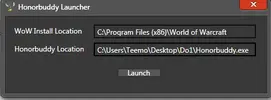
Should look something like that. Once you have both directories set, just click Launch, it'll open wow in 32bit, then login to your chosen toon, then log into honorbuddy (The login window should already be open )
:EDIT: You should be seeing WoW.exe in the folder, you won't see it in the directory listings for the Launcher, due to it only wanting the folder.
drlevesque
New Member
- Joined
- Feb 12, 2013
- Messages
- 63
- Reaction score
- 0
Testing now, on us server.. with start up account...hoping to see no glitches, watching like a hawk.
- Status
- Not open for further replies.






