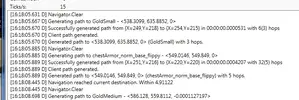rrrix
New Member
- Joined
- Jul 11, 2010
- Messages
- 3,449
- Reaction score
- 61
the betas always have more features for some reason, like displaying the going rate of tps on front Main tab
the problem is i dont want to use a non stable release of demonbuddy, its a beta for a reason so i feel for some odd reason its not as stable or safe as the current release
my tin foil hat but a beta is a beta, im curious as to what is making the old trinity show pause button and the .16 removing it, if i just use a different version im not figuring out my problem.
bandaids cover wounds but cleaning them fixes them
No bandaids needed: read the changelog in the 1st post of this thread (the buttons were added into Demonbuddy itself, and are no longer a feature of this plugin).