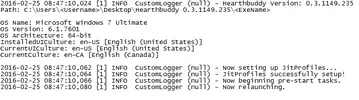Hi everyone:
Right after I played Tavern Brawl to win 1 game and get the free pack of cards I started up HEARTHBUDDY and this is what I got
[TournamentScene_DeckPicker] The "<" button was not highlighted.
[TournamentScene]
[TournamentScene_DeckPicker] Showing Custom Decks
Please Help. Hearthbuddy will no longer work as it just spams those 3 lines
Right after I played Tavern Brawl to win 1 game and get the free pack of cards I started up HEARTHBUDDY and this is what I got
[TournamentScene_DeckPicker] The "<" button was not highlighted.
[TournamentScene]
[TournamentScene_DeckPicker] Showing Custom Decks
Please Help. Hearthbuddy will no longer work as it just spams those 3 lines