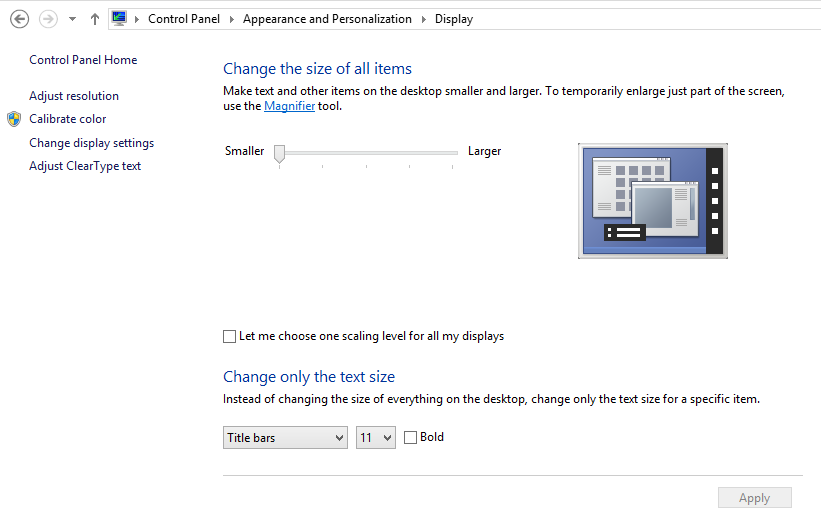Optimiztix
New Member
- Joined
- Feb 10, 2015
- Messages
- 106
I use teamviewer to watch my bot while I am at work. But quite often, especially today, Kicks 1-100 questing profile gets stuck. Often times the quest turn in NPC will be like 5 feet away, and it will get stuck saying its waiting for NPC to show up. OR, it wont be able to interact correctly (talk to) an NPC for a quest and it just sits there. So then I have to manually fix it right? But my problem is, at work, teamviewer for one is kinda laggy/choppy trying to process WoW. When I click on anything such as HB or my desktop icons/menus, it responds quickly. BUT, when I click inside WoW to move, or I try to use WASD, or try to click on an NPC, it doesnt even move my character, and just flips the camera rotation in WoW all over the place.
If you google this sort of issue, there isn't much info/forum talk about it. I found one here on Reddit, but it didnt really help me: Anyone know of an addon or command to open the mission table in my garrison without clicking? Teamviewer cannot handle the mouse for me. : wow
Are there any alternatives to Teamviewer or fixes, that will actually let me click to move in WoW or WASD to move and whatnot?
(my home PC is running on Windows. This PC at work is a mac with a wireless apple keyboard, and wireless apple mouse)
If you google this sort of issue, there isn't much info/forum talk about it. I found one here on Reddit, but it didnt really help me: Anyone know of an addon or command to open the mission table in my garrison without clicking? Teamviewer cannot handle the mouse for me. : wow
Are there any alternatives to Teamviewer or fixes, that will actually let me click to move in WoW or WASD to move and whatnot?
(my home PC is running on Windows. This PC at work is a mac with a wireless apple keyboard, and wireless apple mouse)
Last edited: