@alisha
Well-Known Member
- Joined
- Sep 29, 2012
- Messages
- 4,063
[ On Update to HB3 Api ]
Short links:
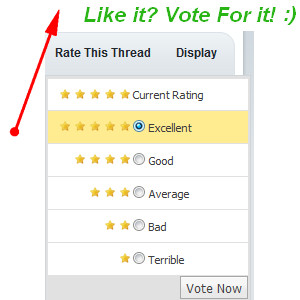
Get access on BuddyStore (づ.◕‿‿◕.)づ・。*。✧・゜゜・。✧。*・゜゜・✧。・ ゜゜・

Current state: Release version: 2.2.1
This Product exists in 2 Editions:
Current Released Features:
Current Planned Features:
Hints:
GUI Preview:



WorkLog Preview:




Thread Management rules
Short links:
- [post=2043150]FAQ, Guides, Knowledge Base[/post]
- BugTracker - Submit Issue Ticket
- [post=2043151]Coming Next
 [/post]
[/post]
- Say "Thank You!"
Support Me on BuddyStore
-> Vote + Write Reviewhttps://store.buddyauth.com/Product?productId=4991
Get access on BuddyStore (づ.◕‿‿◕.)づ・。*。✧・゜゜・。✧。*・゜゜・✧。・ ゜゜・
- Free Trial for 1 Day before Buy! Login Your BuddyStore Account -> Hit Trial Button on Product Page ShipyardMaster
- You Can Refund Product in 7 Days After Buying.
But be aware - all refunds are permanent.
This Mean you can not buy This Product in Future according HBStore Rules.
Current state: Release version: 2.2.1
This Product exists in 2 Editions:
- Standart Edition full price
- GarrisonBoss Module Edition - special edition for GarrisonBoss owners with price discount
Current Released Features:
- [ Navigation ] Module
- -> Navigate to Shipyard from any place in Draenor
- -> Use "GarrisonStone" for Teleport to Shipyard
- -> Use "Admiral' s Compass" for Teleport to Shipyard
- -> Use "Hearthstone" if binded to Draenor for Teleport to Shipyard
- -> Auto Navigate via Taxi Flight Masters
- -> Support of Shipyard lvl3 Tables in Garrison
- -> Auto choose most close Table to Navigate
- -> Auto use Mount
- [ Missions ] Module
- -> Get Information about available Missions
- -> Minimum Oil count to Start Missions option
- -> Order Execution of Missions By Priority for Each Reward Type:
- ---> Gold
- ---> Oil
- ---> Apexis Crystal
- ---> Ship Experience
- ---> Sorcerous Elements (Earth, Water, Fire, Air)
- ---> Legend Ring Quest Items
- ---> Heirloom Items
- ---> Pets and Mounts
- ---> Ship Equipment Blueprints
- ---> Toon Account Shared Gear Tokens 650
- ---> Hellfire Citadel Raid Tokens
- ---> Area Buff: "Treasure Map" + 100% Gold
- ---> Area Buff: "Apexis Storm", 85, 100
- ---> Area Buff: Success Chance Increase
- ---> Area Buff: +50% EXP for Ships
- -> Support of All Ship Abilities, Traits and Crew type
- -> Will Try to Start Missions with Gold rewards via Gold Crew Ships (Goblin / Dworf), if Possible
- -> Will Try to Start 100% Success Chance Missions with +Equipment Crew (Troll / Gnome), if Possible
- -> Start Missions + GUI On/Off Option
- -> Complete Missions + GUI On/Off Option
- -> Allow Start Missions by Type
- -> Print Debug Information On/Off Option
- -> Start Blockade Missions as Prior from Type "Ship Experience"
[*]-> Send Ship with "Tuskarr Fishing Net" For Fish
- [ Ships ] Module
- -> Auto Build Ships On/Off Option
- -> Set count of each Ship type to Build
- -> Start WorkOrder to Build Ship
- -> Build Ships: Count Murloc Crew as Transport
- -> Build Ships: Count Arakkoa Crew as Carrier
- -> Pickup Ready Ships
- [ Quest ] Module
- -> PickUp/TurnIn Quest "Upgrading The Fleet" -> Lvl 2 Shipyard
- -> PickUp/TurnIn Quest "Naval Domination" -> Lvl 3 Shipyard
- [ Blueprint ] Module
- -> Learn all Equipment Blueprints which we have in bag
- -> Learn all Ships Blueprints which we have in bag
- [ Mount Helper ] Module
- -> Using Druid Travel Form as ground mount if have "Glyph of Travel"
- -> Using Druid Travel Form as Fly mount if we can fly
- -> Using Worgen "Running Wild" as ground mount
- [ BuddyStore Products Compatibilities ] Module
- -> Can be started as WorkOrder for GarrisonBoss
Current Planned Features:
- [ Farmer ] Module
- -> Farm Oil by Executing Tanaan Dailies and Bonus Objectives
- [ Ships ] Module
- -> Demolish Ships
- -> Buy Ship Equipment
- -> Change Ship Equipment if needed
Hints:
- For More Income from Shipyard, attach "Tuskarr Fishing Net",
Recommended to use on Ship with Blood/Night Elfs Crew => this will get you 17-20 Big Fishes after Mission Success -> More stable Gold income
GUI Preview:
WorkLog Preview:
Thread Management rules
The Support thread for a Buddy Store product is meant for:
- Information about product states, new modules and release, change log for versions
[*] Before posting Issue \ Request - Please make sure its not already posted and not in list of known bugs, upcoming changes in next build, try not to litter thread with same posts - If you have any idea to implement, add your idea's to this Thread
- Constructive criticism with specific details
- If you have problem, post bug reports in Support Thread with a full log attached (do not post log file in post, use attachments instead).
Ref: [post=378165][Guide] How to attach your log[/post]
- Price discussions
- Comparisons to other products
- Complaints without supporting evidence suitable for immediate corrective action by the author
- Theory crafting
- General chit-chat
- etc
Attachments
-
 ShipyardMaster-WorkPreview-1.jpg256.5 KB · Views: 12,107
ShipyardMaster-WorkPreview-1.jpg256.5 KB · Views: 12,107 -
 ShipyardMaster-WorkPreview-2.jpg82 KB · Views: 11,927
ShipyardMaster-WorkPreview-2.jpg82 KB · Views: 11,927 -
 ShipyardMaster-WorkPreview-3.jpg144.2 KB · Views: 3,788
ShipyardMaster-WorkPreview-3.jpg144.2 KB · Views: 3,788 -
 Shipyard-StartingMissions.jpg106.8 KB · Views: 3,753
Shipyard-StartingMissions.jpg106.8 KB · Views: 3,753 -
 ShipyardMaster-GUI-1.jpg189.9 KB · Views: 10,410
ShipyardMaster-GUI-1.jpg189.9 KB · Views: 10,410 -
 ShipyardMaster-GUI-2.jpg121.9 KB · Views: 10,261
ShipyardMaster-GUI-2.jpg121.9 KB · Views: 10,261 -
 ShipyardMaster-GUI-3.jpg54.3 KB · Views: 1,497
ShipyardMaster-GUI-3.jpg54.3 KB · Views: 1,497 -
 ShipyardMaster_forum.png239.8 KB · Views: 1,482
ShipyardMaster_forum.png239.8 KB · Views: 1,482 -
 ShipyardMaster_GB.png242 KB · Views: 3,779
ShipyardMaster_GB.png242 KB · Views: 3,779 -
 ShipyardMaster_standard.png243.2 KB · Views: 2,817
ShipyardMaster_standard.png243.2 KB · Views: 2,817
Last edited:






