[Plugin 2.0] ProfiledAutoPassive
Hello, this is a little contrib to the community.
ProfiledAutoPassive

This plugin is a modded version of the default AutoPassives Plugin, it has the ability to add/remove and store different profiles.
To add a profile, simply type the name you want in the profile select box, and click Add Profile.
To remove a profile, simply select it from the drop pox, and click Remove Profile.
To select a profile, simply select it from the drop down box.
To edit a profile, simply select it from the drop down box, Select the "Add Node" option, then open the passive tree in Poe client, now each time you place the arrow over a passive point, and press "Alt+Shift+A" that point get Dumped by EB and tnx to pushedx brain it get recorded in the profile. (you can keep "Alt+Shift" Hold, move the cursor and press "A" and so on until all the tree is filled). Or edit it like you used to do with AutoPassive.
Once done editing the profile, i strongly advice you to remove the "Add Node" option, this way, if you later press the "Alt+Shift+A" hotkey to browse a point or collect info for some reason, the point do not get added to the profile, otherwise every time you press the "Alt+Shift+A" hotkey the point you are looking at is added to whatever profile is selected.
You can now Export a profile to a file (you select where to export once you press the "Export" button). A file NameYouSelected.json is created and it contain the list of ID composing the build.
You can now Import a profile from a file. the profile is added to your profile list. If the profile name (the file name without extension) is already in your list, you are prompted to select a different name.
There is a special Option to Automatically load the first profile that match the loaded player class.. it do exactly that, feel free to ask questions.
Can we share Builds?
Use the Export/Import Button.
So this is all we need to share, i hope to see some cool build coming, it would be great if you add the link with info about the build when you share a profile.
ChangeLog:
Ver. 0.3.0.1
Compatible with EB 3
V 0.0.2.3:
Reactivate the plugin since Eb has support for passive again.
V 0.0.2.2:
Fixed a bug that were executing a task while not in game.
Disclaimer
If you post your build, you must be 100% sure that it is working without error, you must have tested it at least with 1 toon and you must be sure all the points are allocated correctly. Faulty build will upset me alot, and a upset developer, do not develop.
If you post your build, you must be 100% sure that it is working without error, you must have tested it at least with 1 toon and you must be sure all the points are allocated correctly. Faulty build will upset me alot, and a upset developer, do not develop.
Hello, this is a little contrib to the community.
ProfiledAutoPassive
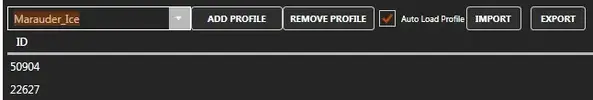
This plugin is a modded version of the default AutoPassives Plugin, it has the ability to add/remove and store different profiles.
To add a profile, simply type the name you want in the profile select box, and click Add Profile.
To remove a profile, simply select it from the drop pox, and click Remove Profile.
To select a profile, simply select it from the drop down box.
To edit a profile, simply select it from the drop down box, Select the "Add Node" option, then open the passive tree in Poe client, now each time you place the arrow over a passive point, and press "Alt+Shift+A" that point get Dumped by EB and tnx to pushedx brain it get recorded in the profile. (you can keep "Alt+Shift" Hold, move the cursor and press "A" and so on until all the tree is filled). Or edit it like you used to do with AutoPassive.
Once done editing the profile, i strongly advice you to remove the "Add Node" option, this way, if you later press the "Alt+Shift+A" hotkey to browse a point or collect info for some reason, the point do not get added to the profile, otherwise every time you press the "Alt+Shift+A" hotkey the point you are looking at is added to whatever profile is selected.
You can now Export a profile to a file (you select where to export once you press the "Export" button). A file NameYouSelected.json is created and it contain the list of ID composing the build.
You can now Import a profile from a file. the profile is added to your profile list. If the profile name (the file name without extension) is already in your list, you are prompted to select a different name.
There is a special Option to Automatically load the first profile that match the loaded player class.. it do exactly that, feel free to ask questions.
Can we share Builds?
Use the Export/Import Button.
So this is all we need to share, i hope to see some cool build coming, it would be great if you add the link with info about the build when you share a profile.
ChangeLog:
Ver. 0.3.0.1
Compatible with EB 3
V 0.0.2.3:
Reactivate the plugin since Eb has support for passive again.
V 0.0.2.2:
Fixed a bug that were executing a task while not in game.
Last edited:






