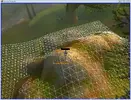cowdude
Active Member
- Joined
- Feb 17, 2010
- Messages
- 337
- Reaction score
- 27
[Update]Playing with game's camera: simple 3d overlay demo (augmented reality on WoW)
Update! 10/23/2011
Seems the latest release of HB finally got camera properties... great! Here's a nice plugin to play with: a little showcase of this augmented reality stuff.
Screenshot:

Green line: 20yard range around player, ground level
Red line: player->target (screen coordinates)
Blue line: path to reach target (meh, I found that example path a bit weird too)
Names and circles are part of the plugin
White terrain grid
Everything can be enabled/disabled from the plugin config panel. Just warning you about the terrain option, that's quite CPU intensive (1000 raycasts to find terrain height every pulse, better not try it on a 3 years old laptop).
It's using GDI rendering over a crappy transparent window, no anti aliasing support. This could surely change one day, who knows.
How to use it:
1. Download, extract and install the plugin. See attached files.
2. Launch HB, check that the plugin 'AVR - test' is enabled.
3. Start the bot (combat bot for ex.). You'll see a blue border around your WoW window when you put it on the foreground. That's all.
4. Go back to HB and open the 'AVR - test' plugin config panel. Play around with the buttons. Everyone loves clicking buttons. Here's your chance.
5. Switch back to WoW, enjoy.
Note: you don't need to close the plugin config panel to apply your settings.
Improvements, ideas, etc.
Feel free to post your suggestions in this thread. I surely will make a little 'in game' HB profile editor using these features, but I'm quite interested to know your thoughts and ideas too.
You can also drop a few bucks on my Paypal account (see link in signature) if a flood of thanks/this-is-amazing/lol-wtf-wut in size 7 is not enough...
-----------------------------------------------------------------------
Here are two screenshots of one of my new ideas: building an Augmented reality layer for WoW.
I'm sure most of you remember the addon named 'AVR' that allowed addons to draw 3D shapes over the world frame. You could for example draw circles around players while raiding to ensure nobody was standing near of anybody, or add a huge red circle over AOE effects (who said 'fire'?).
Thanks to Apoc, who provided me a way to get the game's camera data, I've been able to create a function that casts a WoWPoint (3D) into screen coordinates (2D).
Now add a nice way of drawing stuff over the screen, and you got augmented reality
I'm using a simple transparent form and GDI+ rendering to draw stuff over the game's window.
The first picture shows a dump of the ObjectManager's units: I'm just printing each unit's name over their locations. There's also a line between the player and its current target.
The 2nd one shows the output of HB's navigator algorithm, basically drawing the path to reach your current target.


Update! 10/23/2011
Seems the latest release of HB finally got camera properties... great! Here's a nice plugin to play with: a little showcase of this augmented reality stuff.
Screenshot:

Green line: 20yard range around player, ground level
Red line: player->target (screen coordinates)
Blue line: path to reach target (meh, I found that example path a bit weird too)
Names and circles are part of the plugin
White terrain grid
Everything can be enabled/disabled from the plugin config panel. Just warning you about the terrain option, that's quite CPU intensive (1000 raycasts to find terrain height every pulse, better not try it on a 3 years old laptop).
It's using GDI rendering over a crappy transparent window, no anti aliasing support. This could surely change one day, who knows.
How to use it:
1. Download, extract and install the plugin. See attached files.
2. Launch HB, check that the plugin 'AVR - test' is enabled.
3. Start the bot (combat bot for ex.). You'll see a blue border around your WoW window when you put it on the foreground. That's all.
4. Go back to HB and open the 'AVR - test' plugin config panel. Play around with the buttons. Everyone loves clicking buttons. Here's your chance.
5. Switch back to WoW, enjoy.
Note: you don't need to close the plugin config panel to apply your settings.
Improvements, ideas, etc.
Feel free to post your suggestions in this thread. I surely will make a little 'in game' HB profile editor using these features, but I'm quite interested to know your thoughts and ideas too.
You can also drop a few bucks on my Paypal account (see link in signature) if a flood of thanks/this-is-amazing/lol-wtf-wut in size 7 is not enough...
-----------------------------------------------------------------------
Here are two screenshots of one of my new ideas: building an Augmented reality layer for WoW.
I'm sure most of you remember the addon named 'AVR' that allowed addons to draw 3D shapes over the world frame. You could for example draw circles around players while raiding to ensure nobody was standing near of anybody, or add a huge red circle over AOE effects (who said 'fire'?).
Thanks to Apoc, who provided me a way to get the game's camera data, I've been able to create a function that casts a WoWPoint (3D) into screen coordinates (2D).
Now add a nice way of drawing stuff over the screen, and you got augmented reality
I'm using a simple transparent form and GDI+ rendering to draw stuff over the game's window.
The first picture shows a dump of the ObjectManager's units: I'm just printing each unit's name over their locations. There's also a line between the player and its current target.
The 2nd one shows the output of HB's navigator algorithm, basically drawing the path to reach your current target.


Attachments
Last edited: