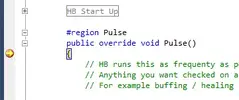How to Debug HB with Visual Studio
Hello,
I'm answering here my own question :
In fact, it IS working for simple CC like default provided ones, but unfortunately not all CCs,if anyone found out how just tell me and i'll add the steps here :
Step 1
First attach the debugger to the Honorbuddy.exe :


And click on Attach!
Step 2
Last but not least put a breakpoint (click on the left margin of your page) wherever you want in any .cs file you want to debug. Then when you code is reached you'll get the focus on it (and the red dot will become yellow)

Notice that it is not working for some Custom Classes, like Fpsware CCs.
Hope it could help some CC tweakers who are not familiar with Visual Studio.
Hello,
I'm answering here my own question :
Do any one knows how to debug CC with Visual studio ? It was working a few months ago, attaching the debugger on HonorBuddy.exe and opening a CC.cs for example and placing in it a break point.
Did Something change on HB that prevents it from being debugged this way anymore? (security measure against *****s for example?)
In fact, it IS working for simple CC like default provided ones, but unfortunately not all CCs,if anyone found out how just tell me and i'll add the steps here :
Step 1
First attach the debugger to the Honorbuddy.exe :
And click on Attach!
Step 2
Last but not least put a breakpoint (click on the left margin of your page) wherever you want in any .cs file you want to debug. Then when you code is reached you'll get the focus on it (and the red dot will become yellow)
Notice that it is not working for some Custom Classes, like Fpsware CCs.
Hope it could help some CC tweakers who are not familiar with Visual Studio.
Attachments
Last edited: