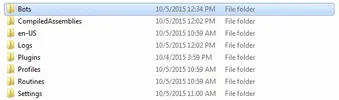Deathdisguise
Community Developer
- Joined
- Mar 7, 2015
- Messages
- 678
Will pretty up when time allows!
1) Download and install TortoiseSVN
2) Create/Open the relative folder in your Wildbuddy install directory.

3) Create a folder to store what you are installing.

4) Right-click the new folder, and select 'SVN Checkout...' to start the checkout setup.

5) Paste the SVN url into the box, and press 'OK'

You have now successfully downloaded the SVN to your Wildbuddy directory!
1) Download and install TortoiseSVN
2) Create/Open the relative folder in your Wildbuddy install directory.
3) Create a folder to store what you are installing.
4) Right-click the new folder, and select 'SVN Checkout...' to start the checkout setup.
5) Paste the SVN url into the box, and press 'OK'
You have now successfully downloaded the SVN to your Wildbuddy directory!
Attachments
Last edited: