360madden
New Member
- Joined
- May 10, 2013
- Messages
- 28
- Reaction score
- 0
Running Windows 7, Net Framework 4.5
Hopefully this case is not unique to me! I ran into problems with getting BuddyWing to work initially. Someone else in the forums wrote that you need to replace the defaultcombat folder in the Routines folder. But I still got this:

So I went about trying to fix this. Hours gone by with no progress. But then out of nowhere it worked! I wasn't sure what I did (had not logged my attempted fixes) until I came across this cause I had been tinkering with TortoiseSVN:

Why was this all of a sudden working?!
My easy fix was to just add %01 preceding the folder name of whatever app you are using. The percent sign is required, along with any double-digit number. In this example I'm using Joes combat routine, but still had other errors. Looks like the problem wasn't isolated to just the Routines folder, cause the plugins were affected too.

So I renamed them as well:

So now I finally got it to work! Screenshot below:

later on I noticed a small issue with buddymonitor. so i just deleted it:

Hopefully this case is not unique to me! I ran into problems with getting BuddyWing to work initially. Someone else in the forums wrote that you need to replace the defaultcombat folder in the Routines folder. But I still got this:

So I went about trying to fix this. Hours gone by with no progress. But then out of nowhere it worked! I wasn't sure what I did (had not logged my attempted fixes) until I came across this cause I had been tinkering with TortoiseSVN:
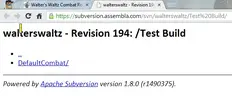
Why was this all of a sudden working?!
My easy fix was to just add %01 preceding the folder name of whatever app you are using. The percent sign is required, along with any double-digit number. In this example I'm using Joes combat routine, but still had other errors. Looks like the problem wasn't isolated to just the Routines folder, cause the plugins were affected too.

So I renamed them as well:

So now I finally got it to work! Screenshot below:

later on I noticed a small issue with buddymonitor. so i just deleted it:











