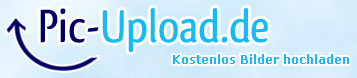Sk1llbra1n
New Member
- Joined
- Nov 29, 2015
- Messages
- 2
- Reaction score
- 0
Hey i'd buy the trial version of honorbuddy to check the service.
i'd install the zip folder and followed the guide but everytime when i start the launcher the launcher crashes.
when i start die honor buddy programm manual i get this notice: We couldn't find a free WoW process to attach. There are 64bit version(s) of WoW running. Please make sure you use Honorbuddy Launcher to launch the game before starting honorbuddy.
Can u Help me pls!
Here's my log fileView attachment 1092 2015-11-29 18.10.txt
Thank You!
i'd install the zip folder and followed the guide but everytime when i start the launcher the launcher crashes.
when i start die honor buddy programm manual i get this notice: We couldn't find a free WoW process to attach. There are 64bit version(s) of WoW running. Please make sure you use Honorbuddy Launcher to launch the game before starting honorbuddy.
Can u Help me pls!
Here's my log fileView attachment 1092 2015-11-29 18.10.txt
Thank You!