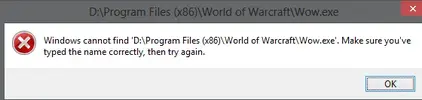Hi,
I was looking for a way to turn off Real ID while botting and found a way.
So far you either gotta do it manually or use HBRelog to get this to work.
I made 3 .bat files
start.bat:
bneton.bat:
bnetoff.bat:
I did it this way, because if the Real ID port is blocked, you can't log in to World of Warcraft.
the start.bat runs bneton.bat, then waits 30 seconds before running bnetoff.bat
This gives you more than enough time to log on to World of Warcraft before it blocks the port in your Firewall
How To:
Place bnetoff.bat and bneton.bat in C:\
Place start.bat anywhere, doesn't matter where.
Point HBrelog to the start.bat under "WoW Exe Path" in the settings window.
If you did that, it should work.
The bat files:
View attachment BNet Off.zip
I was looking for a way to turn off Real ID while botting and found a way.
So far you either gotta do it manually or use HBRelog to get this to work.
I made 3 .bat files
start.bat:
Code:
This is the one you click, it uses the other 2bneton.bat:
Code:
This one removes the rule to block RealID from the firewall and starts Wow.exebnetoff.bat:
Code:
This one adds a rule to the firewall which block RealID from connecting.I did it this way, because if the Real ID port is blocked, you can't log in to World of Warcraft.
the start.bat runs bneton.bat, then waits 30 seconds before running bnetoff.bat
This gives you more than enough time to log on to World of Warcraft before it blocks the port in your Firewall
How To:
Place bnetoff.bat and bneton.bat in C:\
Place start.bat anywhere, doesn't matter where.
Point HBrelog to the start.bat under "WoW Exe Path" in the settings window.
If you did that, it should work.
The bat files:
View attachment BNet Off.zip