Hey everyone, I figured I would make this new guide for the new members of the community. I know this information is already on the forums, but I figured it would be nice to have another one that is at the top of the list. I will try to make this guide as user friendly as I can. If I forget anything please let me know and I will add it to my post.
Requirements To Run DemonBuddy
Payment is required to use DemonBuddy. To buy DemonBuddy go to Demonbuddy the 3rd party Farming and Leveling Tool for the amazing Diablo 3 Game and choose which plan you would like. After you purchase your account you will be emailed with auth key. You can also go to Home Page - Buddy Auth Portal and use your username and password to get your key as well.
Downloading DB
First download the bot Latest DemonBuddy Release or DB Download Page and extract the bot where ever you want it to be. I will use C:\DemonBuddy as an example.

Plugins
Create a folder called Plugins inside of the DemonBuddy folder. Go download the plugins you want to use.

DemonBuddy Plugins Section
I HIGHLY recommend that you get the Giles Trinity plugin.
Giles Trinity
Other recommended plugins are UnstuckMe and RadsAtom. RadsAtom is required for all of Ciggarc's profiles.
UnstuckMe: UnstuckMe Section
RadsAtom and Ciggarc's Profiles: Ciggarc - Index (Registration is required and is well worth it.)
Put the downloaded plugins into the newly created Plugins folder.

Profiles
Profiles you wish to use can be found:
Demonbuddy Profiles Section
or as stated above: Ciggarc - Index
** Profile folders can be placed anywhere. **
After you have all of the necessary files you have to do the following:
Steps:
1. Start Diablo III.exe and login.
2. Start Demonbuddy and login.
3. Click plugins and check all of the boxes. Some plugins can be configured to how you want them.
4. Click back to the main tab of Demonbuddy and Click Load (Not the down arrow beside it.) and load the profile you wish to run.
5. Click start and enjoy.
I hope that this will help some of you out when starting with DemonBuddy. If I missed anything please let me know. If you have questions please ask them in this post. We don't want to spam the forums with similar topics. Thanks for reading.
Requirements To Run DemonBuddy
Payment is required to use DemonBuddy. To buy DemonBuddy go to Demonbuddy the 3rd party Farming and Leveling Tool for the amazing Diablo 3 Game and choose which plan you would like. After you purchase your account you will be emailed with auth key. You can also go to Home Page - Buddy Auth Portal and use your username and password to get your key as well.
Downloading DB
First download the bot Latest DemonBuddy Release or DB Download Page and extract the bot where ever you want it to be. I will use C:\DemonBuddy as an example.

Plugins
Create a folder called Plugins inside of the DemonBuddy folder. Go download the plugins you want to use.

DemonBuddy Plugins Section
I HIGHLY recommend that you get the Giles Trinity plugin.
Giles Trinity
Other recommended plugins are UnstuckMe and RadsAtom. RadsAtom is required for all of Ciggarc's profiles.
UnstuckMe: UnstuckMe Section
RadsAtom and Ciggarc's Profiles: Ciggarc - Index (Registration is required and is well worth it.)
Put the downloaded plugins into the newly created Plugins folder.
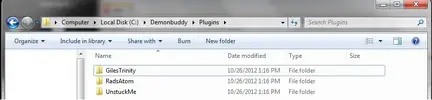
Profiles
Profiles you wish to use can be found:
Demonbuddy Profiles Section
or as stated above: Ciggarc - Index
** Profile folders can be placed anywhere. **
After you have all of the necessary files you have to do the following:
Steps:
1. Start Diablo III.exe and login.
2. Start Demonbuddy and login.

3. Click plugins and check all of the boxes. Some plugins can be configured to how you want them.

4. Click back to the main tab of Demonbuddy and Click Load (Not the down arrow beside it.) and load the profile you wish to run.

5. Click start and enjoy.
I hope that this will help some of you out when starting with DemonBuddy. If I missed anything please let me know. If you have questions please ask them in this post. We don't want to spam the forums with similar topics. Thanks for reading.





