tenaciouzd
New Member
- Joined
- Aug 10, 2012
- Messages
- 134
All right. So I was tired of there being no good profiles for GROUND MOUNTS for grinding Ore for profit/xp. I was so frustrated with what is posted and the issues I was having with my bot that I decided to just make my own. I have been running it for a bit now and @lvl87 I am getting 1.9M XP/HR atm. Don't know how much nodes/hr as I am new to using this and don't know how people get that info from the bot. But it is nice, my bags are filling fast. Currently it only has Mail support and no repair as it wouldn't let me add the neutral repair NPC and the other repair NPC moves around. But that shouldn't be a problem as the only thing you may run into is a quest spider mob and a strider by the water, so you should never die running this or take any durability hits. I have seen zero stucks so far.
Bot Mode: Grind Bot
Ground/Flying: Ground
Loots Radius: 75
Mount Radius: 5
And for those that find it easier I am including fool proof step by step pictures to get you running.
1. Set bot to Grind Bot
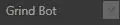
2. Click settings and tools

3. Set Mount and Loot settings as follows

**PUT THE NAME OF THE MOUNT YOU WANT TO USE IN THE GROUND MOUNT FIELD**

4. Click Bot Config

5. Put check mark in the box
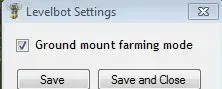
You are now ready to go. Go to Halfhill, load the profile, and then click start!
If you found this useful please +rep. If your feeling generous click Donate! Not sure how much I will be able to help trouble shoot this, as currently I am just doing 1 day keys when the need for extra gold arises. If anyone has a key they want donate that would work too!

Bot Mode: Grind Bot
Ground/Flying: Ground
Loots Radius: 75
Mount Radius: 5
And for those that find it easier I am including fool proof step by step pictures to get you running.
1. Set bot to Grind Bot
2. Click settings and tools
3. Set Mount and Loot settings as follows

**PUT THE NAME OF THE MOUNT YOU WANT TO USE IN THE GROUND MOUNT FIELD**

4. Click Bot Config
5. Put check mark in the box
You are now ready to go. Go to Halfhill, load the profile, and then click start!
If you found this useful please +rep. If your feeling generous click Donate! Not sure how much I will be able to help trouble shoot this, as currently I am just doing 1 day keys when the need for extra gold arises. If anyone has a key they want donate that would work too!

Attachments
Last edited:





