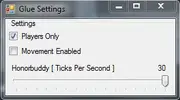MadDog
Well-Known Member
- Joined
- Nov 5, 2011
- Messages
- 1,249
Glue - Stick To Your Enemy Like Glue!
Fully Supported by Myself and Swiny
Fully Supported by Myself and Swiny
Info:
This plugin speeds up the movement of HB so that you are always very close to your target in Battlegrounds and Arenas, rather that trying to attack them out of range.
This plugin has taken people from the bottom to the top of scoreboards.
Installation:
This just goes in your Honorbuddy Plugin folder as such
Code:
Honorbuddy/Plugins/Glue StrafeSettings:

Default is prob where it should be, maybe HB Ticks to 25 while in BG's
- Players Only - To only target Players, unticked for NPC's Also
- HonorBuddy [ Ticks Per Second ] - To speed up Honorbuddy's TPS, CC's ETC
Download:
maddogs-svn - Revision 5: /trunk
Credits:
All credit so far to Swiny. He has left this community and has asked me to upload this and maintain it.
https://swiny.googlecode.com/svn/Read.txt
Last edited: