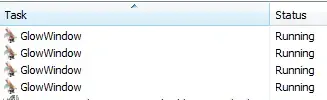Deathgrowl
New Member
- Joined
- Oct 10, 2013
- Messages
- 39
- Reaction score
- 0
Could someone tell me why I don't see the Bot window but only see the four (4) "glow windows" in my Task manager? Yes, I do have WildStar open and running.
When I close one "glow window" it closes the program but if I re-click the WildBuddy exe it tells me max sessions and actually shows me the bot window.
Because my computer saves it in the directory as a text document and you require a text file I have to list it this way:
2015-08-01 20:44:40,189 [1] DEBUG Hotkeys - Registered hotkey TargetDump to Alt, Shift + D
2015-08-01 20:44:40,215 [1] DEBUG Hotkeys - Registered hotkey Inventory to Alt, Shift + I
2015-08-01 20:44:40,215 [1] DEBUG Hotkeys - Registered hotkey QuestDump to Alt, Shift + Q
2015-08-01 20:44:40,215 [1] DEBUG Hotkeys - Registered hotkey OffmeshConnection to Alt, Control, Shift + C
2015-08-01 20:44:40,215 [1] DEBUG Hotkeys - Registered hotkey ShowClickLocation to Alt, Shift + C
2015-08-01 20:44:40,217 [1] DEBUG Hotkeys - Registered hotkey PDT_Interact to Alt, Control + I
2015-08-01 20:44:40,218 [1] DEBUG Hotkeys - Registered hotkey PDT_TurnIn to Alt, Control + T
2015-08-01 20:44:40,218 [1] DEBUG Hotkeys - Registered hotkey PDT_PickUp to Alt, Control + P
2015-08-01 20:44:40,218 [1] DEBUG Hotkeys - Registered hotkey PDT_MoveTo to Alt, Control + O
2015-08-01 20:44:40,218 [1] DEBUG Hotkeys - Registered hotkey PDT_GrindHotspot to Alt, Control + H
2015-08-01 20:44:40,218 [1] INFO MainWindowViewModel - Wildbuddy 0.1.510.233 starting...
2015-08-01 20:44:40,222 [1] INFO MainWindowViewModel - CPU Architecture: x64
2015-08-01 20:44:40,222 [1] INFO MainWindowViewModel - Process Architecture: x64
2015-08-01 20:44:40,248 [1] INFO MainWindowViewModel - OS: Windows 7 Professional x64
2015-08-01 20:44:40,248 [1] INFO MainWindowViewModel - OS Version: Microsoft Windows NT 6.1.7601 Service Pack 1
2015-08-01 20:44:40,248 [1] INFO MainWindowViewModel - .NET Runtime Version: 4.0.30319.34209
2015-08-01 20:44:40,249 [1] INFO MainWindowViewModel - System Memory: 5.99 GB Available
2015-08-01 20:44:40,249 [1] INFO MainWindowViewModel - CPU Cores: 8
2015-08-01 20:44:40,250 [1] INFO MainWindowViewModel - Application Uri: C:\Users\<User>\Documents\WildBuddy
2015-08-01 20:44:40,525 [1] DEBUG Hotkeys - Registered hotkey TargetDump to Alt, Shift + D
2015-08-01 20:44:40,527 [1] DEBUG Hotkeys - Registered hotkey Inventory to Alt, Shift + I
2015-08-01 20:44:40,527 [1] DEBUG Hotkeys - Registered hotkey QuestDump to Alt, Shift + Q
2015-08-01 20:44:40,527 [1] DEBUG Hotkeys - Registered hotkey OffmeshConnection to Alt, Control, Shift + C
2015-08-01 20:44:40,527 [1] DEBUG Hotkeys - Registered hotkey ShowClickLocation to Alt, Shift + C
2015-08-01 20:44:40,527 [1] DEBUG Hotkeys - Registered hotkey PDT_Interact to Alt, Control + I
2015-08-01 20:44:40,527 [1] DEBUG Hotkeys - Registered hotkey PDT_TurnIn to Alt, Control + T
2015-08-01 20:44:40,527 [1] DEBUG Hotkeys - Registered hotkey PDT_PickUp to Alt, Control + P
2015-08-01 20:44:40,527 [1] DEBUG Hotkeys - Registered hotkey PDT_MoveTo to Alt, Control + O
2015-08-01 20:44:40,527 [1] DEBUG Hotkeys - Registered hotkey PDT_GrindHotspot to Alt, Control + H
2015-08-01 20:44:40,527 [1] INFO MainWindowViewModel - Wildbuddy 0.1.510.233 starting...
2015-08-01 20:44:40,527 [1] INFO MainWindowViewModel - CPU Architecture: x64
2015-08-01 20:44:40,527 [1] INFO MainWindowViewModel - Process Architecture: x64
2015-08-01 20:44:40,527 [1] INFO MainWindowViewModel - OS: Windows 7 Professional x64
2015-08-01 20:44:40,527 [1] INFO MainWindowViewModel - OS Version: Microsoft Windows NT 6.1.7601 Service Pack 1
2015-08-01 20:44:40,527 [1] INFO MainWindowViewModel - .NET Runtime Version: 4.0.30319.34209
2015-08-01 20:44:40,527 [1] INFO MainWindowViewModel - System Memory: 5.99 GB Available
2015-08-01 20:44:40,527 [1] INFO MainWindowViewModel - CPU Cores: 8
2015-08-01 20:44:40,527 [1] INFO MainWindowViewModel - Application Uri: C:\Users\<User>\Documents\WildBuddy
2015-08-01 20:44:40,623 [1] DEBUG TypeFinder<IBot> - Type ProfileBot implements interface IBot
2015-08-01 20:44:41,045 [1] INFO MainWindow - Logging in...
When I close one "glow window" it closes the program but if I re-click the WildBuddy exe it tells me max sessions and actually shows me the bot window.
Because my computer saves it in the directory as a text document and you require a text file I have to list it this way:
2015-08-01 20:44:40,189 [1] DEBUG Hotkeys - Registered hotkey TargetDump to Alt, Shift + D
2015-08-01 20:44:40,215 [1] DEBUG Hotkeys - Registered hotkey Inventory to Alt, Shift + I
2015-08-01 20:44:40,215 [1] DEBUG Hotkeys - Registered hotkey QuestDump to Alt, Shift + Q
2015-08-01 20:44:40,215 [1] DEBUG Hotkeys - Registered hotkey OffmeshConnection to Alt, Control, Shift + C
2015-08-01 20:44:40,215 [1] DEBUG Hotkeys - Registered hotkey ShowClickLocation to Alt, Shift + C
2015-08-01 20:44:40,217 [1] DEBUG Hotkeys - Registered hotkey PDT_Interact to Alt, Control + I
2015-08-01 20:44:40,218 [1] DEBUG Hotkeys - Registered hotkey PDT_TurnIn to Alt, Control + T
2015-08-01 20:44:40,218 [1] DEBUG Hotkeys - Registered hotkey PDT_PickUp to Alt, Control + P
2015-08-01 20:44:40,218 [1] DEBUG Hotkeys - Registered hotkey PDT_MoveTo to Alt, Control + O
2015-08-01 20:44:40,218 [1] DEBUG Hotkeys - Registered hotkey PDT_GrindHotspot to Alt, Control + H
2015-08-01 20:44:40,218 [1] INFO MainWindowViewModel - Wildbuddy 0.1.510.233 starting...
2015-08-01 20:44:40,222 [1] INFO MainWindowViewModel - CPU Architecture: x64
2015-08-01 20:44:40,222 [1] INFO MainWindowViewModel - Process Architecture: x64
2015-08-01 20:44:40,248 [1] INFO MainWindowViewModel - OS: Windows 7 Professional x64
2015-08-01 20:44:40,248 [1] INFO MainWindowViewModel - OS Version: Microsoft Windows NT 6.1.7601 Service Pack 1
2015-08-01 20:44:40,248 [1] INFO MainWindowViewModel - .NET Runtime Version: 4.0.30319.34209
2015-08-01 20:44:40,249 [1] INFO MainWindowViewModel - System Memory: 5.99 GB Available
2015-08-01 20:44:40,249 [1] INFO MainWindowViewModel - CPU Cores: 8
2015-08-01 20:44:40,250 [1] INFO MainWindowViewModel - Application Uri: C:\Users\<User>\Documents\WildBuddy
2015-08-01 20:44:40,525 [1] DEBUG Hotkeys - Registered hotkey TargetDump to Alt, Shift + D
2015-08-01 20:44:40,527 [1] DEBUG Hotkeys - Registered hotkey Inventory to Alt, Shift + I
2015-08-01 20:44:40,527 [1] DEBUG Hotkeys - Registered hotkey QuestDump to Alt, Shift + Q
2015-08-01 20:44:40,527 [1] DEBUG Hotkeys - Registered hotkey OffmeshConnection to Alt, Control, Shift + C
2015-08-01 20:44:40,527 [1] DEBUG Hotkeys - Registered hotkey ShowClickLocation to Alt, Shift + C
2015-08-01 20:44:40,527 [1] DEBUG Hotkeys - Registered hotkey PDT_Interact to Alt, Control + I
2015-08-01 20:44:40,527 [1] DEBUG Hotkeys - Registered hotkey PDT_TurnIn to Alt, Control + T
2015-08-01 20:44:40,527 [1] DEBUG Hotkeys - Registered hotkey PDT_PickUp to Alt, Control + P
2015-08-01 20:44:40,527 [1] DEBUG Hotkeys - Registered hotkey PDT_MoveTo to Alt, Control + O
2015-08-01 20:44:40,527 [1] DEBUG Hotkeys - Registered hotkey PDT_GrindHotspot to Alt, Control + H
2015-08-01 20:44:40,527 [1] INFO MainWindowViewModel - Wildbuddy 0.1.510.233 starting...
2015-08-01 20:44:40,527 [1] INFO MainWindowViewModel - CPU Architecture: x64
2015-08-01 20:44:40,527 [1] INFO MainWindowViewModel - Process Architecture: x64
2015-08-01 20:44:40,527 [1] INFO MainWindowViewModel - OS: Windows 7 Professional x64
2015-08-01 20:44:40,527 [1] INFO MainWindowViewModel - OS Version: Microsoft Windows NT 6.1.7601 Service Pack 1
2015-08-01 20:44:40,527 [1] INFO MainWindowViewModel - .NET Runtime Version: 4.0.30319.34209
2015-08-01 20:44:40,527 [1] INFO MainWindowViewModel - System Memory: 5.99 GB Available
2015-08-01 20:44:40,527 [1] INFO MainWindowViewModel - CPU Cores: 8
2015-08-01 20:44:40,527 [1] INFO MainWindowViewModel - Application Uri: C:\Users\<User>\Documents\WildBuddy
2015-08-01 20:44:40,623 [1] DEBUG TypeFinder<IBot> - Type ProfileBot implements interface IBot
2015-08-01 20:44:41,045 [1] INFO MainWindow - Logging in...