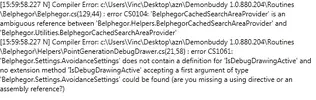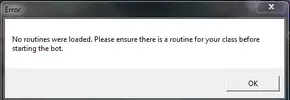You are using an out of date browser. It may not display this or other websites correctly.
You should upgrade or use an alternative browser.
You should upgrade or use an alternative browser.
Error with the newes Build
- Thread starter Vinc009
- Start date
fr3357
Member
- Joined
- Jun 16, 2011
- Messages
- 525
- Reaction score
- 4
push
Learn to read... Do a fresh install of DB...
Vinc009
New Member
- Joined
- Feb 22, 2012
- Messages
- 110
- Reaction score
- 1
did it. twice. nothing changed...Learn to read... Do a fresh install of DB...
Lesnar
New Member
- Joined
- Jun 13, 2012
- Messages
- 298
- Reaction score
- 3
did it. twice. nothing changed...
dont forget to update all your plugins, lootrules and stuff. this worked for me plus the fresh install.
GilesSmith
New Member
- Joined
- Jun 2, 2012
- Messages
- 1,564
- Reaction score
- 34
did it. twice. nothing changed...
Fresh install means new download into a new, clean, empty folder.
Not simply over-writing old folders.
Always do this, every DB update.
(sadly newest DB still crashes at random, but at least you'll be able to run it with a fresh install!)
Vinc009
New Member
- Joined
- Feb 22, 2012
- Messages
- 110
- Reaction score
- 1
Fresh install means new download into a new, clean, empty folder.
Not simply over-writing old folders.
Always do this, every DB update.
(sadly newest DB still crashes at random, but at least you'll be able to run it with a fresh install!)
thats exactly what i did :/
GilesSmith
New Member
- Joined
- Jun 2, 2012
- Messages
- 1,564
- Reaction score
- 34
thats exactly what i did :/
Well your logs show otherwise - your logs show that the newest DB is trying to compile old Belphegor code which is not compatible. This can only happen by overwriting a folder. I suggest you try again - download the latest DB. Extract it to a brand new folder that has nothing else. Then run.
Step by step guide:
1. Make a NEW, EMPTY folder called Demonbuddy217 or something.
2. Download the new version of demonbuddy then copy and paste ALL the files into this NEW Demonbuddy217 folder.
3. Then copy the settings, rules, plugins and profiles folder from your OLD folder of Demonbuddy to the Demonbuddy217 folder, YES, you can overwrite these. DO NOT REPLACE/OVERWRITE THE ROUTINE FOLDER OF THE Demonbuddy217 folder. LEAVE IT ALONE. Adding OTHER additional routines to the folder such as for giles combat plugin is fine.
4. Run demonbuddy from the Demonbuddy217 folder.
When there is a new update after 217:
5. If a new update comes out you do the same but you create a new folder called Demonbuddy218 or something then Demonbuddy217 folder will be the old folder now!
The reason people get this error is due to the ROUTINE folder.
Some intelligent people may say that I copied the new files of demonbuddy into my folder and overwrote the routine folder with the new routine folder. So why do I need to follow these steps? Isn't it just the long way of doing the same thing? The answer is, you're right. But if you do this you will still get this error message (I do at least). The reason? I have no clue and it doesn't matter really.
Someone needs to sticky this or make a better version of what i just wrote and sticky it. I can see it as being a very common problem after each update...
1. Make a NEW, EMPTY folder called Demonbuddy217 or something.
2. Download the new version of demonbuddy then copy and paste ALL the files into this NEW Demonbuddy217 folder.
3. Then copy the settings, rules, plugins and profiles folder from your OLD folder of Demonbuddy to the Demonbuddy217 folder, YES, you can overwrite these. DO NOT REPLACE/OVERWRITE THE ROUTINE FOLDER OF THE Demonbuddy217 folder. LEAVE IT ALONE. Adding OTHER additional routines to the folder such as for giles combat plugin is fine.
4. Run demonbuddy from the Demonbuddy217 folder.
When there is a new update after 217:
5. If a new update comes out you do the same but you create a new folder called Demonbuddy218 or something then Demonbuddy217 folder will be the old folder now!
The reason people get this error is due to the ROUTINE folder.
Some intelligent people may say that I copied the new files of demonbuddy into my folder and overwrote the routine folder with the new routine folder. So why do I need to follow these steps? Isn't it just the long way of doing the same thing? The answer is, you're right. But if you do this you will still get this error message (I do at least). The reason? I have no clue and it doesn't matter really.
Someone needs to sticky this or make a better version of what i just wrote and sticky it. I can see it as being a very common problem after each update...
Last edited:
Vinc009
New Member
- Joined
- Feb 22, 2012
- Messages
- 110
- Reaction score
- 1
the first thing i did b4 i posted this was downloading the newest version and putting it in a new folder and copy my profiles, routines and plugins into it. the problem was an outdated plugin, that was fucking up even if i didnt activate it.