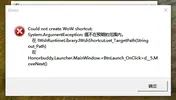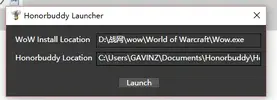You are using an out of date browser. It may not display this or other websites correctly.
You should upgrade or use an alternative browser.
You should upgrade or use an alternative browser.
Can't open the bot
- Thread starter gavvvvin
- Start date
BotOperator
Well-Known Member
- Joined
- Jan 17, 2012
- Messages
- 5,648
- Reaction score
- 72
Attach a full logfile please.
[00:32:50.507 N] Honorbuddy v2.6.15800.841 started.
[00:32:51.961 D] Reloading AssemblyLoader<BotBase> - Initializing bots
[00:32:51.962 D] Reloading AssemblyLoader<CombatRoutine> - Initializing routines
[00:32:51.962 D] Reloading AssemblyLoader<HBPlugin> - Initializing plugins
[00:37:00.109 N] Logging in...
[00:37:00.386 D] Logging in to NorthAmerica (192.99.20.72)
[00:37:03.998 N] T: 5247755928630864208 H: 2286999183
[00:37:12.777 N] We couldn't find a compatible WoW process to attach to. There are 64-bit WoW processes running, but Honorbuddy is only compatible with the 32-bit version of the game.
Please use the Launcher in Honorbuddy folder to launch the game and Honorbuddy.
[00:32:51.961 D] Reloading AssemblyLoader<BotBase> - Initializing bots
[00:32:51.962 D] Reloading AssemblyLoader<CombatRoutine> - Initializing routines
[00:32:51.962 D] Reloading AssemblyLoader<HBPlugin> - Initializing plugins
[00:37:00.109 N] Logging in...
[00:37:00.386 D] Logging in to NorthAmerica (192.99.20.72)
[00:37:03.998 N] T: 5247755928630864208 H: 2286999183
[00:37:12.777 N] We couldn't find a compatible WoW process to attach to. There are 64-bit WoW processes running, but Honorbuddy is only compatible with the 32-bit version of the game.
Please use the Launcher in Honorbuddy folder to launch the game and Honorbuddy.
BotOperator
Well-Known Member
- Joined
- Jan 17, 2012
- Messages
- 5,648
- Reaction score
- 72
Attach a full logfile please.
Please attach. No copy&paste.
If you don't know how to attach a logfile please take a look at my signature where you can find a documentation.
BotOperator
Well-Known Member
- Joined
- Jan 17, 2012
- Messages
- 5,648
- Reaction score
- 72
btw. your problem is pretty clear in the log "We couldn't find a compatible WoW process to attach to. There are 64-bit WoW processes running, but Honorbuddy is only compatible with the 32-bit version of the game."
You do not start WoW in x86 mode. Go to the Bnet Launcher and set WoW to start in 32Bit Mode.
You do not start WoW in x86 mode. Go to the Bnet Launcher and set WoW to start in 32Bit Mode.