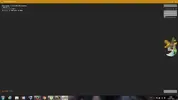Hello,
I come to you because I have a problem.
When I tryed to run honorbuddy with my death king, I have this message :
Honorbuddy v3.0.17514.888 started.
Logging in...
Attaching to D3D11
Attached to WoW with ID 6008
I wait, I wait and nothing...
I put you a screen shot to illustrate what I sayd.
I hope you find a solution quickly to my problem.
Thank you in advance for your help !
I come to you because I have a problem.
When I tryed to run honorbuddy with my death king, I have this message :
Honorbuddy v3.0.17514.888 started.
Logging in...
Attaching to D3D11
Attached to WoW with ID 6008
I wait, I wait and nothing...
I put you a screen shot to illustrate what I sayd.
I hope you find a solution quickly to my problem.
Thank you in advance for your help !