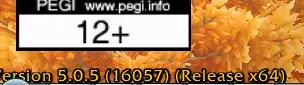You are using an out of date browser. It may not display this or other websites correctly.
You should upgrade or use an alternative browser.
You should upgrade or use an alternative browser.
32 bit process
- Thread starter nigel
- Start date
buzzerbeater
Well-Known Member
- Joined
- Mar 21, 2011
- Messages
- 5,419
- Reaction score
- 28
Which error?
buzzerbeater
Well-Known Member
- Joined
- Mar 21, 2011
- Messages
- 5,419
- Reaction score
- 28
Follow this guide:
http://www.thebuddyforum.com/honorb...5-quick-hb-guide-presentation-fast-setup.html
I dont think your wow is in 32bit (x86), reinstall hb if it is.
http://www.thebuddyforum.com/honorb...5-quick-hb-guide-presentation-fast-setup.html
I dont think your wow is in 32bit (x86), reinstall hb if it is.
buzzerbeater
Well-Known Member
- Joined
- Mar 21, 2011
- Messages
- 5,419
- Reaction score
- 28
This picture doesnt help me. Attach one of the log in screen, especially the lower left corner.
buzzerbeater
Well-Known Member
- Joined
- Mar 21, 2011
- Messages
- 5,419
- Reaction score
- 28
Look into your wow folder and check if there is a wow.exe
Start this one and you "should" be fine.
Start this one and you "should" be fine.
buzzerbeater
Well-Known Member
- Joined
- Mar 21, 2011
- Messages
- 5,419
- Reaction score
- 28
when I use that it skips the launcher part, but still loads in x64 bit, is my wow.exe corrupt or something?
Strange.
Do you have a wow-64.exe in your wow folder at all? The wow.exe should load 32bit.
Maybe try the repair tool of wow, cant really think of a "smart" solution.
I found it here if it helps others, Ill let you know if it works:
http://ftp.blizzard.com/pub/WoW/other/Repair.zip
http://ftp.blizzard.com/pub/WoW/other/Repair.zip
robbversion1
Member
- Joined
- Dec 7, 2011
- Messages
- 51
- Reaction score
- 0
yea it def sounded like your game was corrupt and missing files. launcher was choosing the only wow it saw which happened to be the 64bit version.