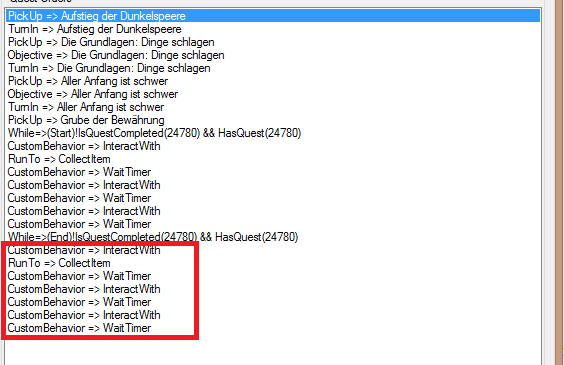I will test the last version later and let you know if the Quest Override and rest now working with my Troll / Orc Profile.
//Edit: This Bug is not fixxed yet:
When i load a Profile with a IF or While Block:
it adds the content from this Block after the Block again.
And when i save it now, i have it twice in my xml file. Here another example:
Code:
<QuestOrder>
<If Condition="Me.ZoneId != 6451 && Me.ZoneId != 14">
<CustomBehavior File="UserDialog" AllowBotStop="True" SoundCue="Exclamation" SoundCueInterval="1" Text="There is a problem moving char to quest\n\n Please move your char to: DUROTAR/VALLEY OF TRIALS\n and start bot." />
</If>
<CustomBehavior File="UserDialog" AllowBotStop="True" SoundCue="Exclamation" SoundCueInterval="1" Text="There is a problem moving char to quest\n\n Please move your char to: DUROTAR/VALLEY OF TRIALS\n and start bot." />
Vendors seems to be outputed now, but the Cords use comma instead of points:
Code:
<Vendor Name="Zlagk" Type="Food" Entry="3882" X="-560,1253" Y="-4217,204" Z="41,59055" />
<Vendor Name="Rarc" Type="Repair" Entry="3161" X="-587,5" Y="-4226,188" Z="38,37946" />
<Vendor Name="Huklah" Type="Repair" Entry="3160" X="-590,3455" Y="-4227,319" Z="38,3847" />
<Vendor Name="Kzan Dornenhieb" Type="Repair" Entry="3159" X="-590,2934" Y="-4224,389" Z="38,28968" />
when i load my orc profile, add vendors and save it, it works, but it outputed not everything. it sopts after (profile attached):
Code:
<PickUp QuestName="Zur?ck zum H?hlenbau" QuestId="25130" GiverId="3287" GiverName="Hana'zua" />
<TurnIn QuestName="Stich des Skorpiden" QuestId="25127" TurnInId="3143" TurnInName="Gornek" />
<TurnIn QuestName="Zur?ck zum H?hlenbau" QuestId="25130" TurnInId="3143" TurnInName="Gornek" />
The Problem is the While Block, in the IF Block:
Code:
<If Condition="Me.Class == WoWClass.Hunter" >
<TurnIn QuestName="Ge?tztes Pergament" QuestId="3087" TurnInId="39214" TurnInName="Karranisha" />
<PickUp QuestName="Zuverl?ssiger Schuss" QuestId="25139" GiverId="39214" GiverName="Karranisha" />
<While Condition="HasQuest(25139) && !IsQuestCompleted(25139)" >
<CustomBehavior File="InteractWith" NonCompeteDistance="0" QuestId="25139" MobId="44820" WaitTime="1000" X="-639.7845" Y="-4239.468" Z="38.13419" />
<CustomBehavior File="CastSpellOn" QuestId="25139" NumOfTimes="1" SpellId="56641" MobId="44820" X="-641.186" Y="-4239.43" Z="38.13395" />
</While>
<TurnIn QuestName="Zuverl?ssiger Schuss" QuestId="25139" TurnInId="39214" TurnInName="Karranisha" />
</If>
When i remove the While Block the output seems to be correct.
the rest seems to be working fine now.
P.S. I am missing this when create a profile:
Code:
<MinDurability>0.3</MinDurability>
<MinFreeBagSlots>3</MinFreeBagSlots>